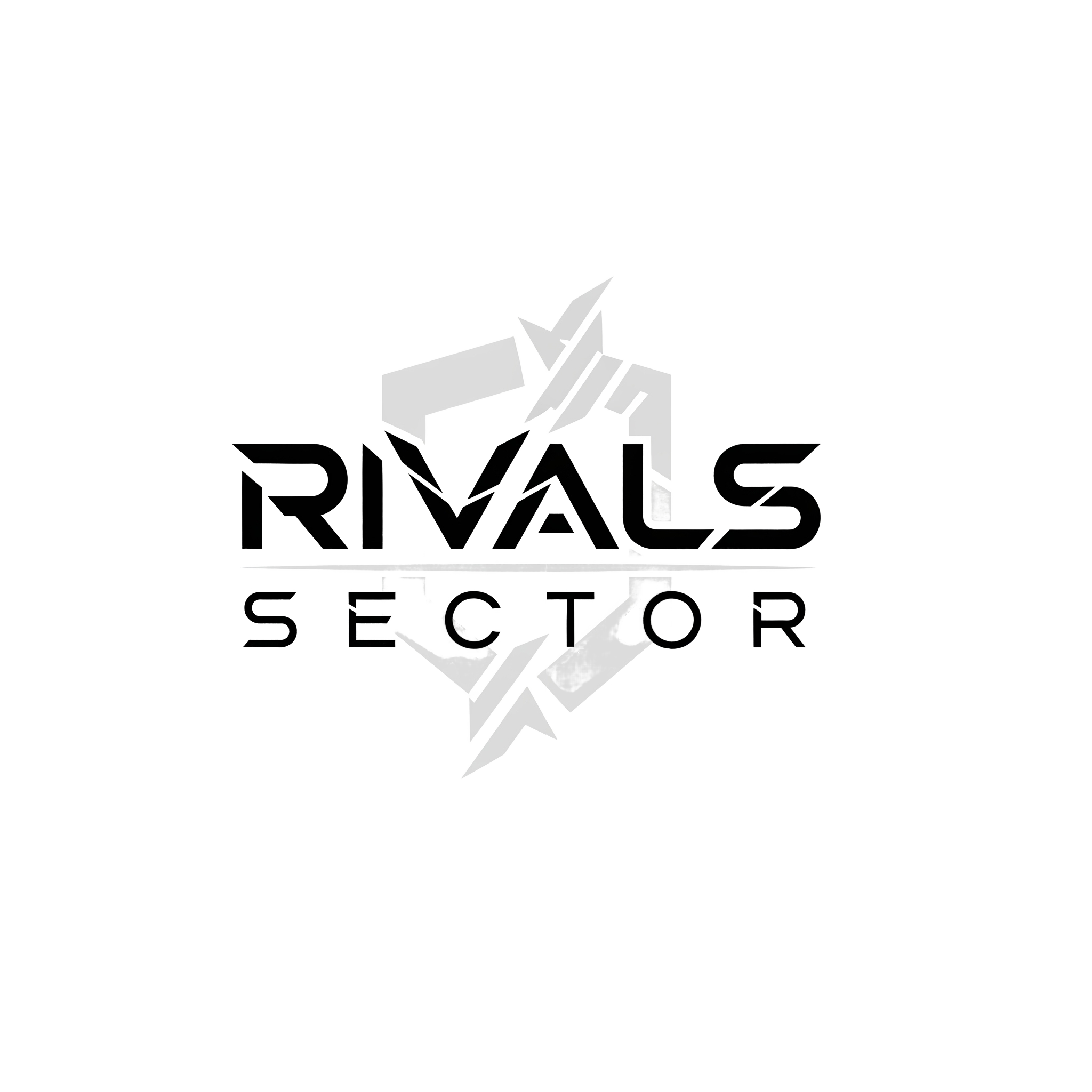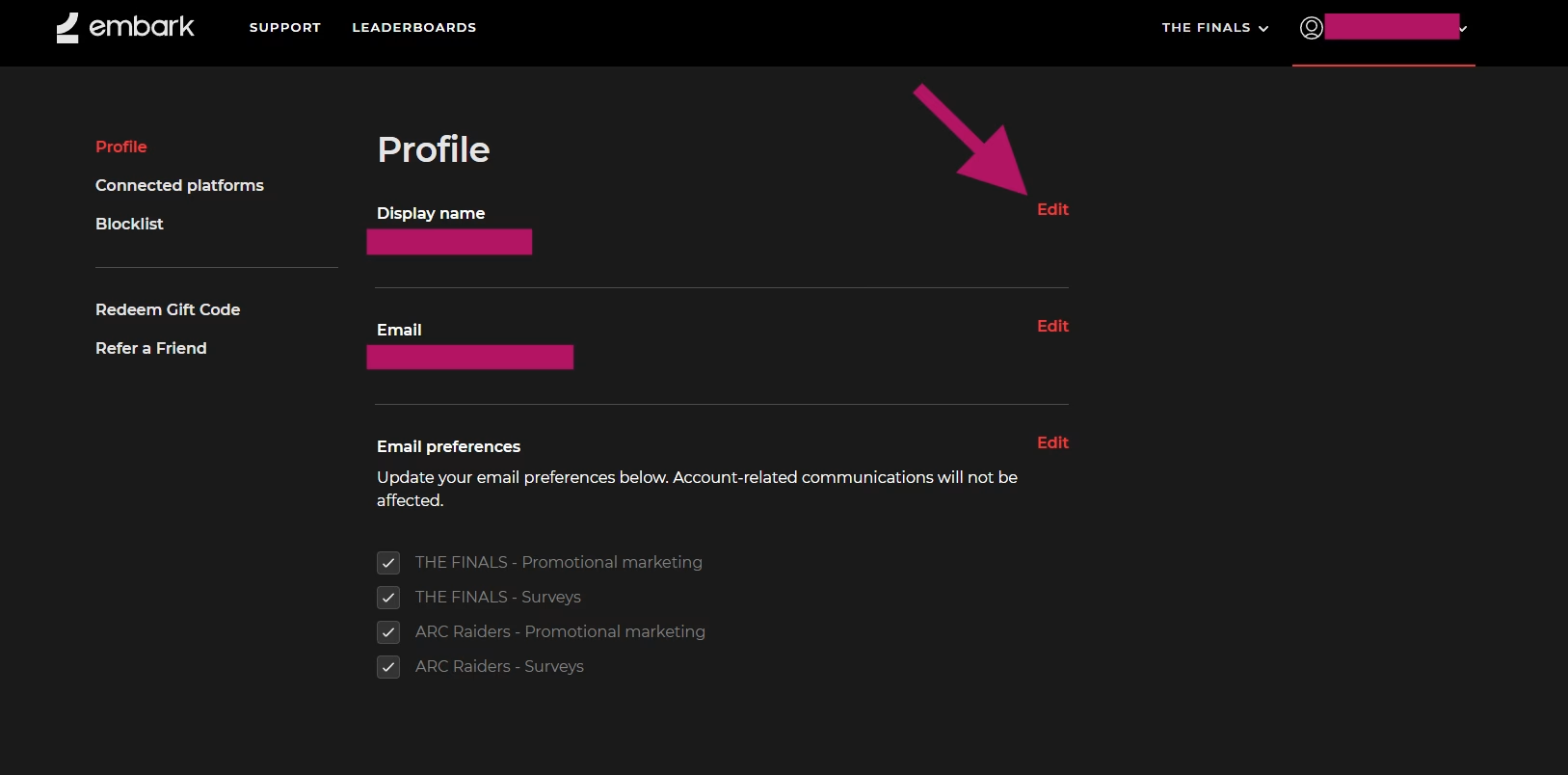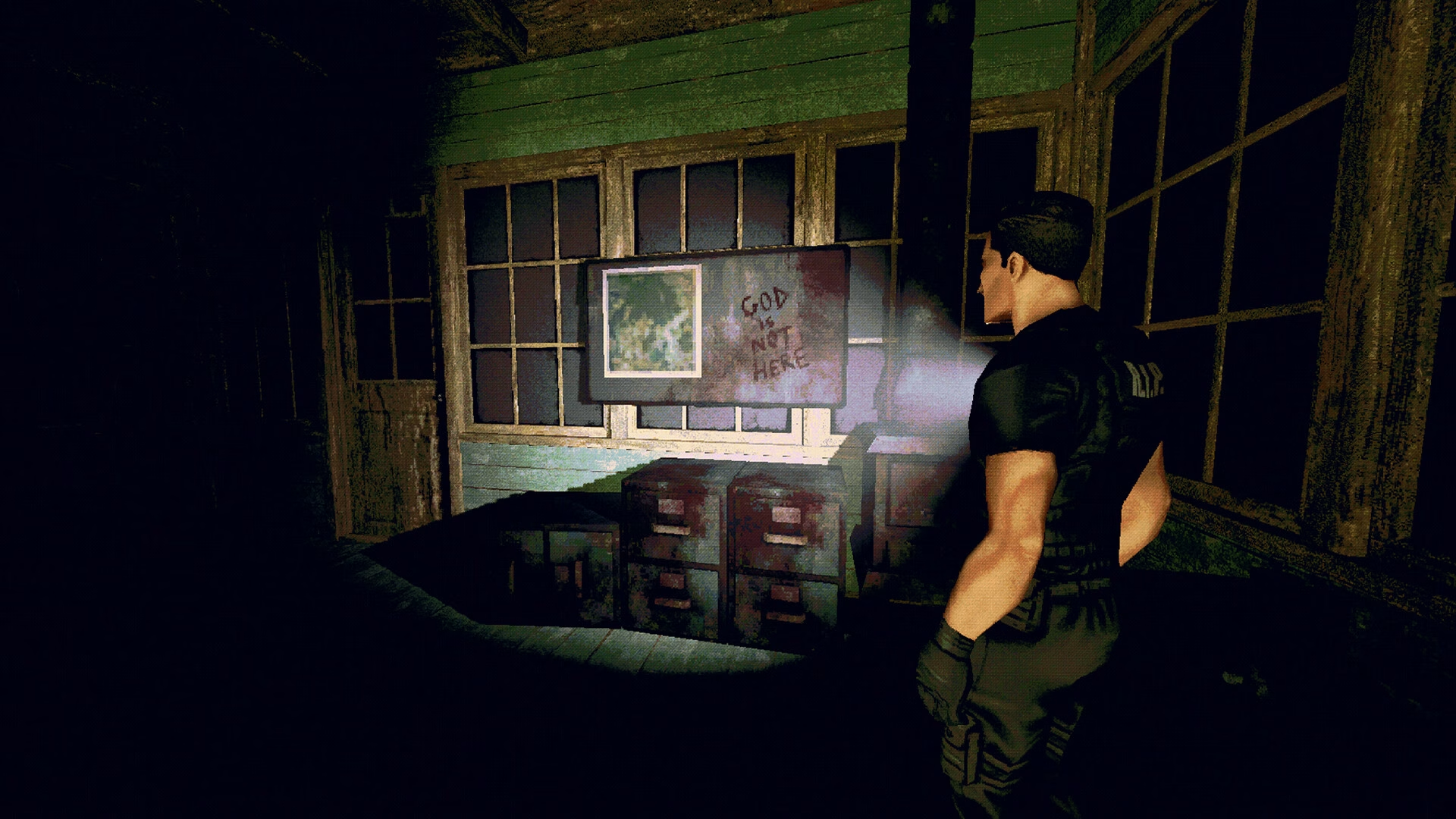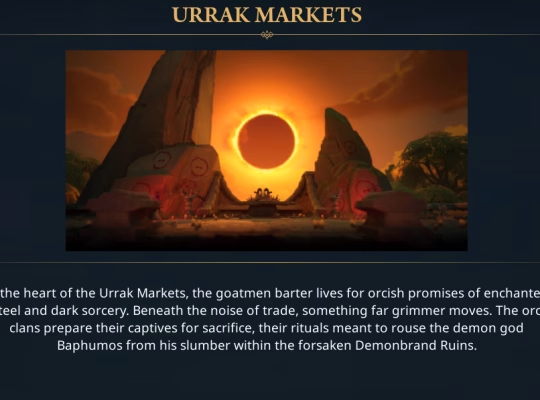Hey everyone, Elias here, your go-to guy for everything a gamer needs at rivalsector.com. Today, I’m diving into a topic that might seem simple on the surface but is a crucial part of your identity in the fast-paced, high-octane world of The Finals: changing your in-game name. Your name is more than just a label, it’s your brand, your reputation, and the first thing your opponents see before you wipe their squad. So, let’s make sure it’s a good one.
Your Identity in the Arena

In a game as intense as The Finals, your name is your legacy. It’s what other contestants will remember you by, whether you’re a nimble Light-class player weaving through chaos, a versatile Medium-class team player, or a devastating Heavy-class powerhouse. A memorable name can strike fear into your rivals or bring a smile to your teammates’ faces. It’s an extension of your playstyle and personality. Think about it, climbing the ladder in The Finals ranked just feels better when you’re doing it with a name that truly represents you. When you first jump into the game, you’re assigned a generic, randomized name. While some of these can be amusing, they lack that personal touch. A unique and catchy name can make you stand out in a lobby and create a more immersive experience. It’s about crafting your own legend in the virtual arena.
A Unified Name for All Contestants
One of the best things about The Finals is its cross-platform play, allowing you to team up with friends regardless of whether they’re on PC, Xbox, or PlayStation. This seamless integration extends to the naming system. Your in-game name is tied to your Embark ID, not your individual platform account. This means you’ll have one consistent name across all platforms, creating a unified identity for your friends, and foes, to recognize. This is especially great for those of you who might be playing on multiple systems, including The Finals on PS4. No more confusion about who’s who, just one name to build your reputation around.
Step-by-Step Guide to a New You
So, you’re ready to shed that randomly generated name and forge a new identity. The process is straightforward, but it’s not done within the game itself. You’ll need to head over to the Embark Studios website. Here’s a detailed breakdown of how to do it:
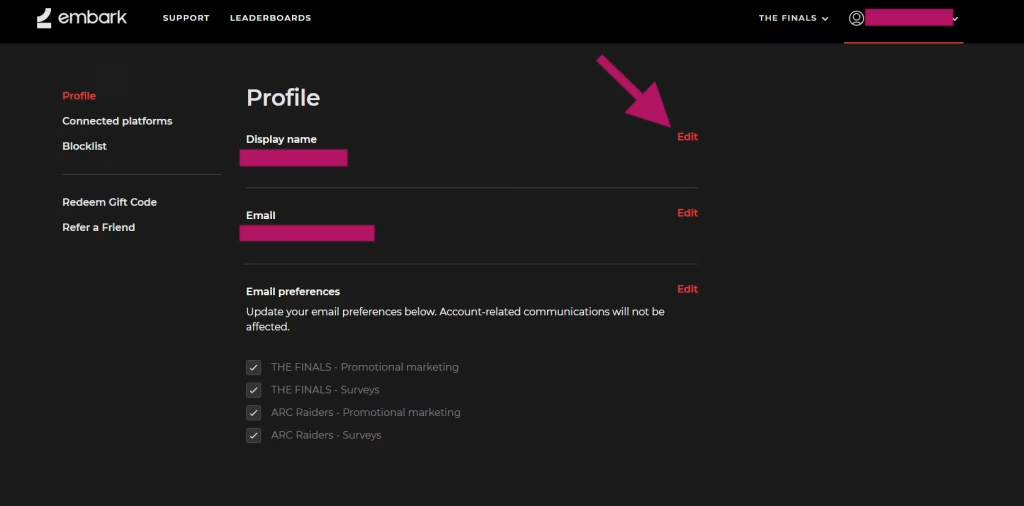
- Head to the Embark Portal: Open your web browser and navigate to the official Embark Studios website. You can easily find it by searching for “Embark Studios” or “The Finals name change.” The direct URL is id.embark.games.
- Log In to Your Account: On the Embark portal, you’ll be prompted to log in. You won’t be creating a new set of login credentials. Instead, you’ll log in using the platform you play The Finals on. You’ll see options for Steam, PlayStation Network, and Xbox. Click on the icon for your platform and follow the on-screen instructions to sign in with your existing account.
- Navigate to Your Profile: Once you’re logged in, you’ll be on your Embark account page. Look for a “Profile” or “My Account” section. This is where you’ll find your account details, including your current display name.
- Edit Your Display Name: In the profile section, you’ll see your current in-game name with an “Edit” or “Change” button next to it. Click on that button to open the name change interface.
- Choose Your New Name and Save: Now for the fun part. Type in your desired new name in the text field provided. Make sure to double-check for any typos before you proceed. Once you’re happy with your new moniker, click the “Save” button to confirm the change.
And that’s it. The next time you log into The Finals, your new name should be proudly displayed for all to see.
The Rules of the Name Game
Before you let your creativity run wild, there are a few rules and limitations to keep in mind when choosing your new name. Here’s a handy table to break it all down for you:
| Feature | Details |
| Cost | Absolutely free. |
| Cooldown | You can change your name once every 30 days. |
| Character Limit | Your name can be up to 16 characters long. |
| Allowed Characters | You can use letters, numbers, hyphens, underscores, and periods. |
| Restrictions | Your name must start with a letter or a number, and you can’t have more than four numbers in a row or more than one symbol in a row. |
| Uniqueness | The numbers after your name are your unique identifier, so you don’t have to worry about your desired name being taken. |
Platform Names vs. Your Embark ID
A common point of confusion is the difference between your platform-specific name (your Steam Profile Name, PlayStation Online ID, or Xbox Gamertag) and your Embark ID. While they are linked to your account, the name that appears in The Finals is your Embark ID. So, changing your name on Steam, the PlayStation Network, or your Xbox profile will not change your name in the game. You must follow the steps outlined above to change your in-game name.
Troubleshooting Common Issues
While the process is generally smooth, you might run into a couple of hiccups. Here’s a quick troubleshooting guide:
- My new name isn’t showing up: If your new name doesn’t appear immediately after you’ve changed it, try restarting the game. This will usually refresh your account information and display your new name.
- I can’t change my name: If you’re unable to change your name, it’s likely because you’ve already changed it within the last 30 days. You’ll have to wait for the cooldown period to end before you can change it again.
- I’m getting an error on the website: If you’re experiencing technical difficulties on the Embark website, try clearing your browser’s cache and cookies or using a different browser.
Forge Your Legacy
Choosing a new name in The Finals is your chance to craft a unique identity and make your mark on the game. A great name can be a conversation starter, a source of intimidation, or a rallying cry for your team. So, take your time, pick a name that resonates with you, and get back into the arena to show everyone who you are.I hope this guide has been helpful. For more in-depth guides, reviews, and the latest news on The Finals and other games, be sure to check out our Gaming Insights category at rivalsector. Now go out there and make a name for yourself. I’ll see you in the arena.