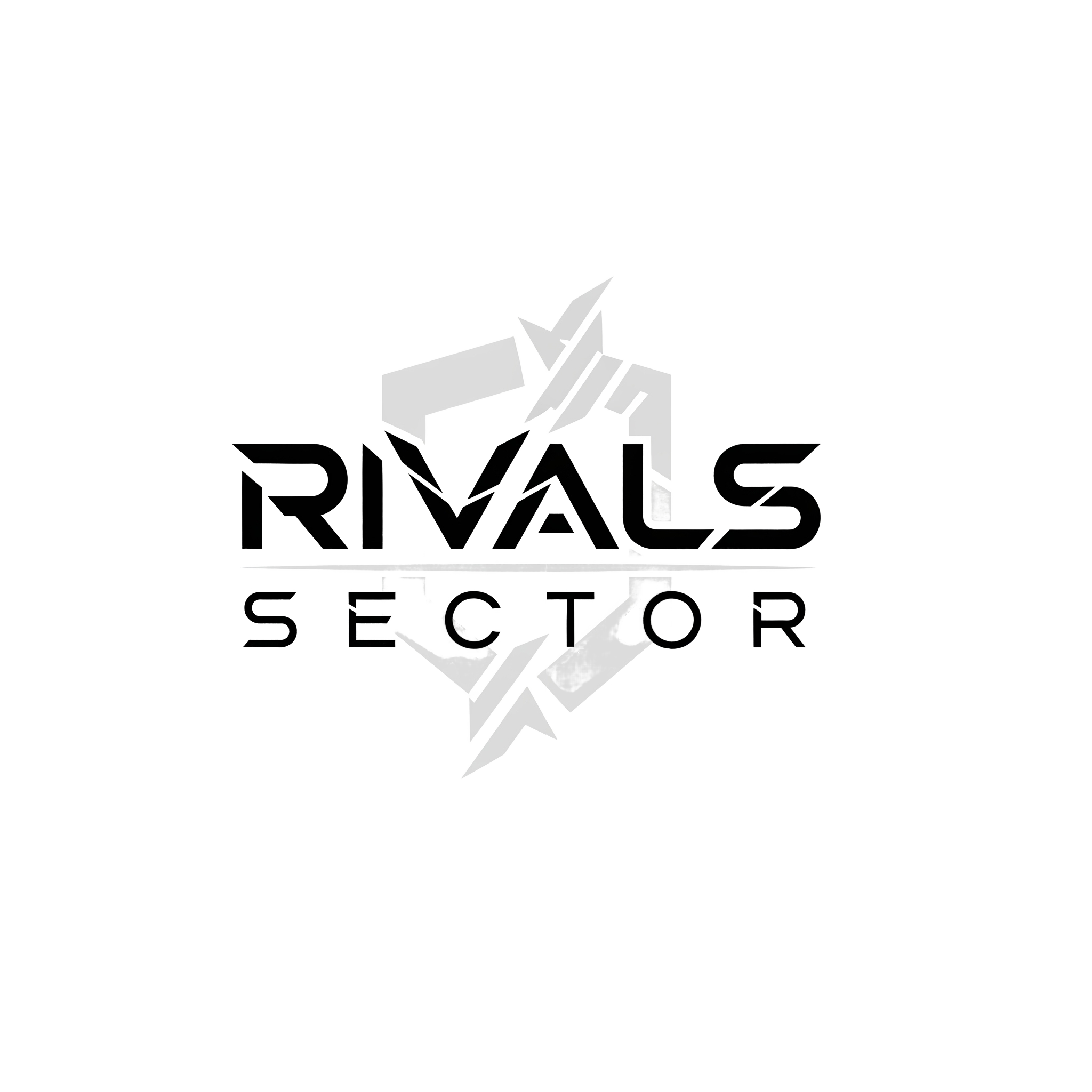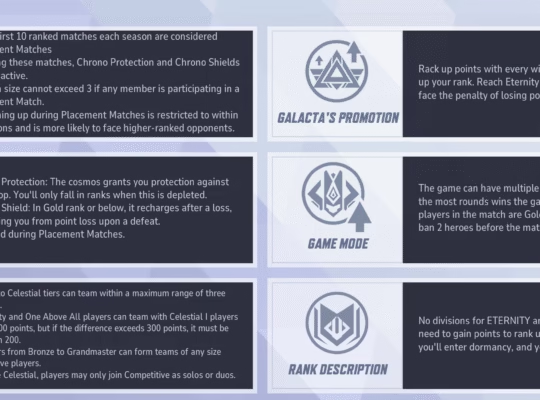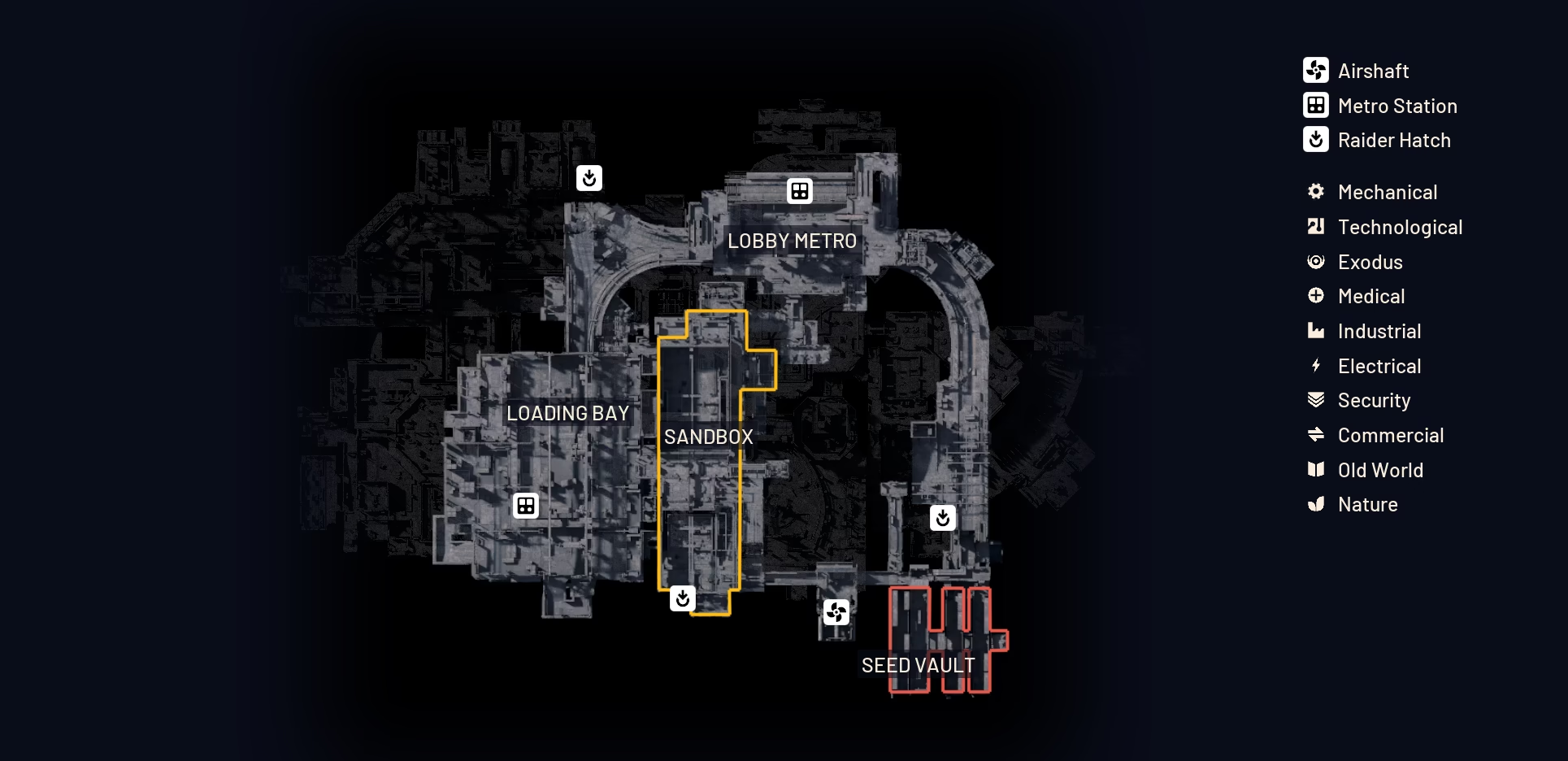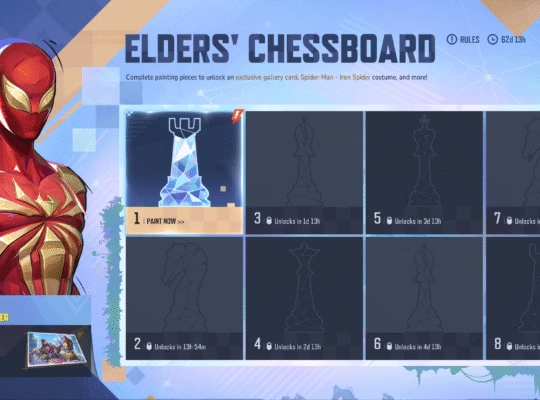Hello, fellow Rivalsector readers. It’s Elias, and let me tell you, few things are more frustrating than a perfectly timed Team-Up Skill getting ruined by a stutter. You’re about to unleash the Hulk’s Gamma energy to supercharge Iron Man’s Repulsor, a move that could win the entire match, but suddenly, the game freezes. The next thing you know, you’re looking at a killcam of your own demise. Lag, in all its forms, is the archnemesis of any competitive gamer. In a fast-paced, hero-based shooter like Marvel Rivals, where every millisecond counts, it can be the difference between victory and defeat.
My time with the game has shown me that while it’s an absolute blast, it’s not immune to performance issues. Whether it’s high ping causing character teleportation or a low frame rate making fights feel like a slideshow, these problems can really sap the fun out of the experience. The good news is, a lot of these issues are on our end, and we have the power to fix them. I’ve spent some serious time digging through community forums, testing different configurations, and talking to players to assemble a comprehensive guide. This isn’t about magical fixes, but about a systematic approach to optimizing your system for peak performance. So, let’s get you back in the fight, moving as fast as Quicksilver and hitting as hard as Hulk.

The Two Faces of Lag: FPS and Ping
Before we dive into the solutions, it’s crucial to understand what kind of lag you’re facing. Lag isn’t a single issue, it’s a catch-all term for two distinct problems, and knowing the difference will save you a ton of time.
- FPS (Frames Per Second) Lag: This is a performance issue related to your PC’s hardware. It manifests as stuttering, dropped frames, or an overall sluggish feel, even when your character is standing still. It’s what happens when your CPU or GPU can’t keep up with the game’s demands, especially during intense, effects-heavy team fights.
- Ping (Network) Lag: This is a connectivity issue. It’s measured in milliseconds (ms) and represents the time it takes for data to travel from your computer to the game’s servers and back. High ping causes rubberbanding, delayed inputs, and characters seemingly teleporting around the map. This is a problem with your internet connection or the server itself.
Now that we have that straight, let’s tackle both, starting with the hardware side of things.
Optimizing Your PC for a Flawless Frame Rate
Even with the game’s official system requirements, which are quite reasonable, you can still encounter performance issues. The game has a lot of particle effects, dynamic environments, and intense combat, all of which can be a heavy load on your rig. Here are the steps I recommend to get your frames as high and stable as possible.
Check Your Specs and Update Everything
First and foremost, a quick reality check is in order. Make sure your rig meets or exceeds the recommended system requirements. A game like Marvel Rivals is far more demanding than a casual indie title, and skimping on hardware will lead to a bad time.
- Minimum Requirements: Intel Core i5-6600K or AMD Ryzen 5 1600X, 12GB RAM, NVIDIA GeForce GTX 1060 or AMD RX 580.
- Recommended Requirements: Intel Core i5-10400 or AMD Ryzen 5 5600X, 16GB RAM, NVIDIA GeForce RTX 2060 or AMD RX 5700 XT.
If your system is close to the minimum, you will have to make some graphical compromises. Also, a very important note, install the game on a Solid-State Drive (SSD). The game is constantly loading assets, and a slow Hard Disk Drive (HDD) can cause significant stuttering and delays. This is one of the most common and easily fixable problems I’ve heard from the community.
Next, ensure your drivers are up to date. This is non-negotiable. Both NVIDIA and AMD regularly release new drivers with performance optimizations for the latest games. A clean install of your GPU driver is often the best practice to remove any leftover configuration files from old versions.
In-Game Settings: The Performance Sweet Spot
Once you’ve sorted out your hardware and drivers, it’s time to fine-tune the game’s settings. The goal here is to find the perfect balance between visual quality and performance.
- Start with Presets: The easiest way to start is to set your graphics quality to “Low” and see how it performs. If it’s running smoothly, you can gradually increase settings one by one until you find your FPS dropping.
- Target Key Settings: Some settings have a much bigger impact on performance than others. Focus on these first.
| Setting | Recommendation | Rationale |
| Global Illumination | Low or Off | This is a big performance hit, especially in dynamic environments. |
| Shadow Quality | Low | Shadows are computationally expensive and offer minimal competitive advantage. |
| Effects Detail | Low or Medium | Crucial for keeping a high FPS during ability-heavy fights. |
| Post-Processing | Low | Reduces performance-intensive effects like motion blur and bloom. |
| Reflection Quality | Screen Space Reflection | Offers a good balance between visual quality and performance. |
Windows and External Applications
Your operating system and background applications can also be a source of trouble.
- Windows Game Mode: Enable this. It prioritizes system resources for the game you’re playing.
- Hardware-accelerated GPU scheduling: This feature can reduce latency and improve performance, especially on newer hardware.
- Close Everything Else: Before you launch Marvel Rivals, use your Task Manager to close unnecessary applications. Web browsers with a dozen tabs open, Discord overlays, and streaming software can all eat up valuable resources.
Tackling Network Lag and High Ping
If your frames are solid but you’re still experiencing delays, teleporting, or other weird network issues, the problem is most likely your connection. This is where the detective work begins.
The Wired vs. Wireless Debate
This is a classic for a reason. Wi-Fi is convenient, but for a competitive game like this, it’s a ticking time bomb. It’s susceptible to interference, signal drops, and inconsistent latency. The best and most impactful thing you can do for your network stability is to use an Ethernet cable to connect your PC directly to your router. A wired connection offers a more stable and faster data path, dramatically reducing ping spikes and packet loss.
Router and Network Management
Your router, while often forgotten, is the gateway to your gaming experience.
- Restart Your Router: A simple reboot can often clear out temporary network issues and get you a fresh connection to your ISP.
- Check for Bandwidth Hogs: Are other devices on your network streaming 4K video, downloading huge files, or updating in the background? Those can easily saturate your connection. Use your router’s interface to check for connected devices and manage their activity.
- Select the Right Server: Marvel Rivals has servers in different regions. Ensure you’re playing on the one closest to you for the lowest ping. The game usually does this automatically, but it’s always good to double-check in the settings.
When All Else Fails, Consider a Network Optimizer
Sometimes, the problem isn’t your home network but the route your ISP takes to get to the game’s servers. This can result in high ping even if your local connection is great. This is a common issue for players in certain geographic regions. In these cases, a game-specific VPN or network optimizer can help. Services like NoPing or LagoFast can create a more direct and efficient route to the game’s servers, bypassing congested pathways and reducing latency. I’ve heard a lot of positive feedback from players who have used these to fix persistent routing issues.
The Final Showdown with Lag
Lag in Marvel Rivals can feel like a villain in its own right, a constant threat to your performance and fun. However, with a systematic approach, you can defeat it. Start with your in-game settings and PC optimization, then move on to your network. My personal experience says that the most common culprits are an old GPU driver, an overloaded network, or a game installation on a slow hard drive. Address those, and you’ll likely see a massive improvement.Remember, the goal is a seamless, responsive experience that lets you focus on the tactical brilliance of the gameplay and the dynamic, ever-changing abilities of your chosen hero. We’re all in this together, fighting for dominance in the ever-expanding Marvel Rivals multiverse. Now get out there, smash that lag, check our latest review, ahah, and show everyone what you’re made of.