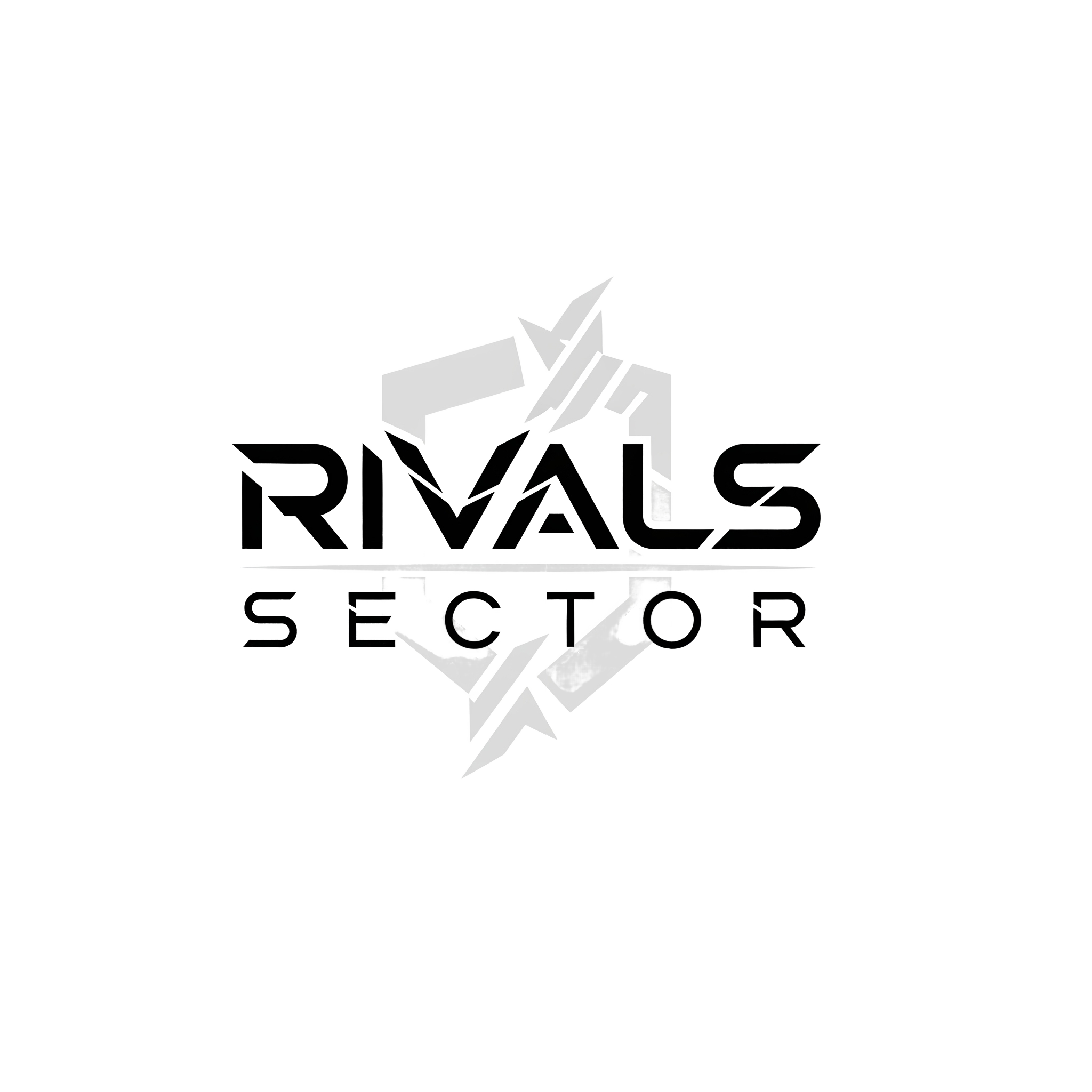Tired of the same old dot? Sweating it out in ranked matches with a pixel-perfect crosshair can be rewarding, but let’s be honest—sometimes, you just want to have fun. Sometimes, the best way to secure a victory is to completely baffle your opponent with something they never saw coming.
Welcome to the Rivals Sector collection of the best funny crosshairs in Marvel Rivals! This isn’t about climbing the ranks; it’s about making your gameplay memorable. We’ve gathered the most hilarious, absurd, and downright confusing crosshairs designed to make your enemies second-guess their sanity and give your friends a good laugh.
Why Use a Funny Crosshair?
You might think a ridiculous crosshair is a disadvantage, and you might be right! But they also come with some unique benefits:
- Mental Warfare: An enemy spectating you after you’ve eliminated them will be utterly confused by your giant smiley-face crosshair. The psychological damage is immeasurable.
- Perfect for Casuals: Just chilling with friends in unranked? A funny crosshair is the perfect way to keep the mood light and the gameplay hilarious.
- Content Gold: If you’re a streamer or content creator, a bizarre crosshair can be a great talking point and create unforgettable clips for your audience.
- The Ultimate Challenge: Think you’re good at the game? Try winning a match with a crosshair that takes up half your screen. It’s the ultimate test of skill.
The Funny Crosshairs Gallery
Browse our collection below, find one that speaks to your chaotic side, and copy the code to try it out instantly.
100% Headshot Rate
Aimbot Not Included
Drawn by Master
Hits Everything But The Enemy
Iron Man Would Find This Useful
Not For Aiming
Statistically Proven to Lower Your K/D
The Skill Injector
Warning Shot Specialist
How to Set Up Your New Crosshair
Getting your new crosshair from our site into Marvel Rivals is simple, but the process is different depending on your platform. Follow the guide below for either PC or Console.
For PC Players (Import Code)
PC players can use the convenient import code to apply a crosshair in seconds.
- Copy the Crosshair Code: Use the “Copy” button next to your chosen crosshair on our site.
- Launch Marvel Rivals: Open the game and go to the main menu.
- Navigate to the Crosshair Menu: Go to Settings > Keyboard > Combat > HUD. This is where you’ll find the crosshair customization options.
- Click the “Import” Button: Look for an option called “Import,” “Import Profile,” or a similar icon.
- Paste and Confirm: Paste the code you copied from our site into the text box that appears and hit ‘Apply’ or ‘Confirm’.
That’s it! Your new crosshair will now be active in-game.
For Console Players (Manual Setup)
Console players need to enter the values for each setting by hand. This requires careful input, so take your time to match each value exactly.
- View Manual Settings: On any crosshair card, click the Console (Manual) tab to see a detailed list of all the values (Width, Opacity, Color, etc.).
- Launch Marvel Rivals: Open the game and go to the main menu.
- Navigate to the Crosshair Menu: Go to Settings > Controller > Combat > HUD.
- Enter Each Value: Go through the settings in the game one by one, adjusting each slider and option to match the values shown on our website.
- Save Your Changes: Once all values have been entered correctly, apply or save the new crosshair profile.
You’re now ready to play with a professionally tuned (or hilariously untuned) crosshair on your console!
Looking for Something More Serious?
While these crosshairs are a ton of fun, they might not be the best for competitive play. If you’re ready to get serious, check out our central hub for all crosshair types.
➡️ [Check Out The Ultimate Guide to Marvel Rivals Crosshairs]
➡️ [See what the pros are using in our Streamer Crosshairs collection]
➡️ [Get a competitive edge with our Hero-Specific Crosshairs]
Got a Funny Crosshair? Share It!
Think you’ve created an even more ridiculous crosshair? We want to see it! Join our Discord community or use our contact form to submit your creation, and it might get featured on this page!