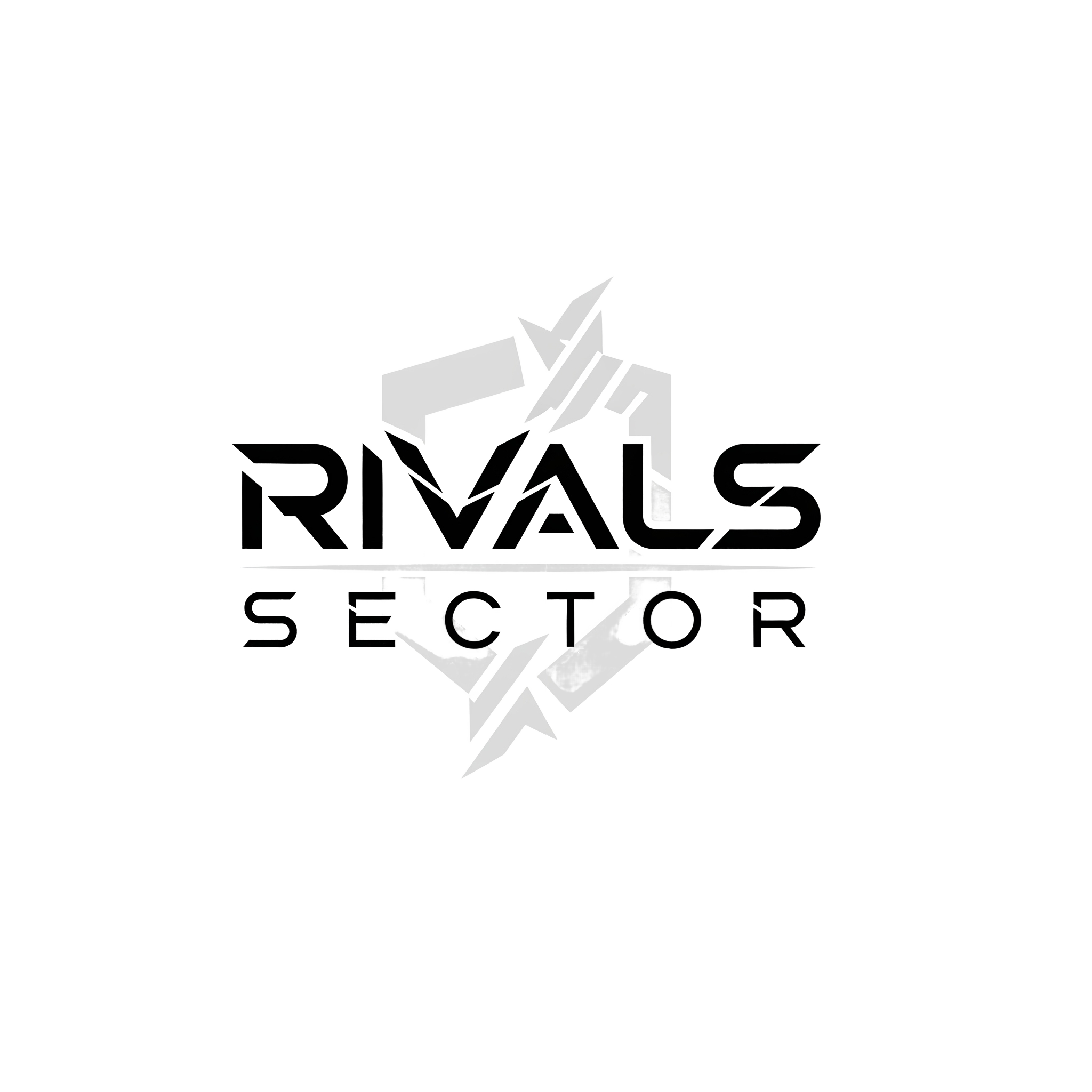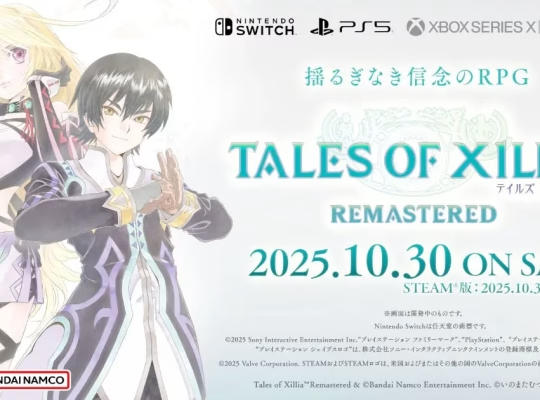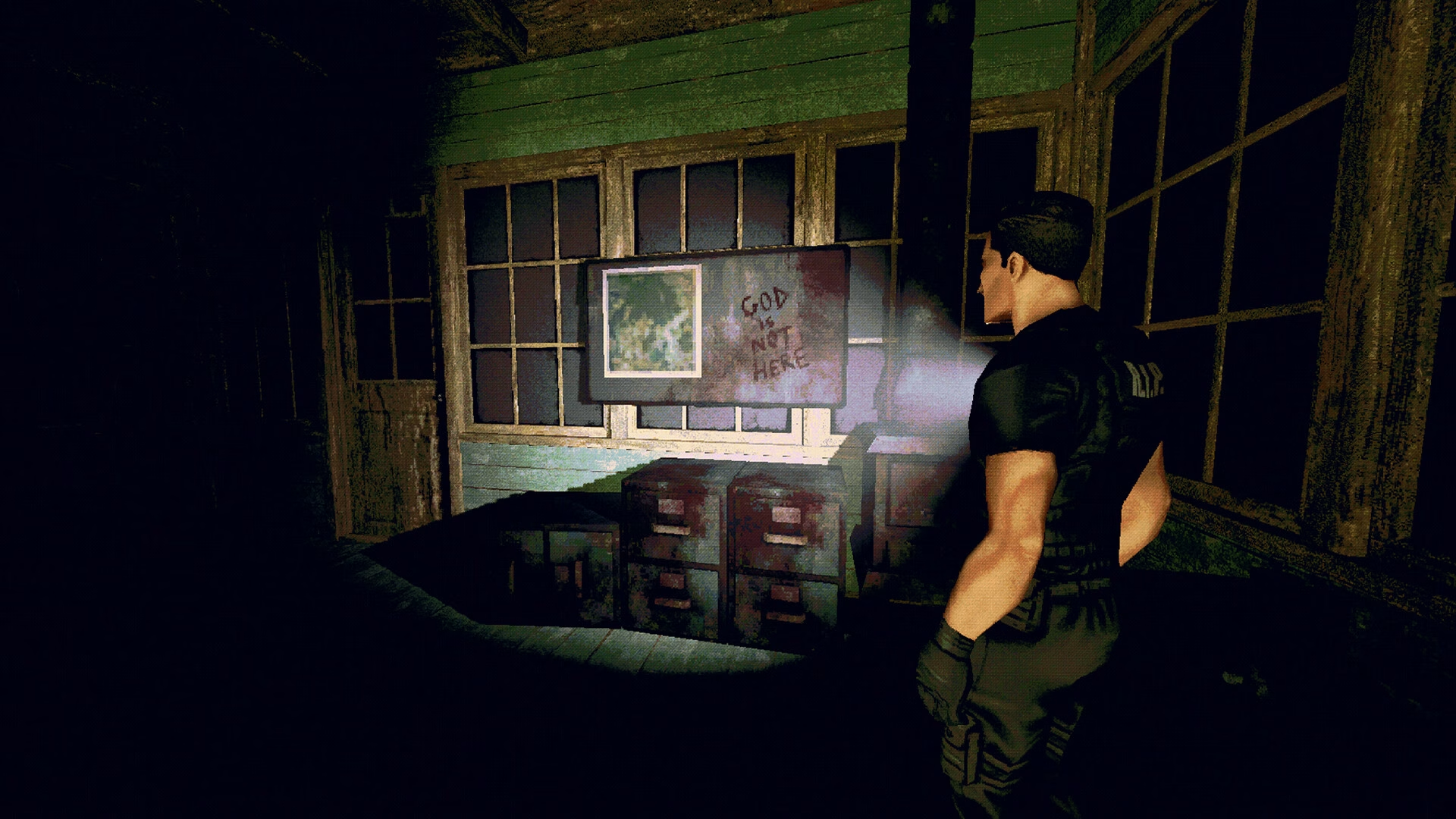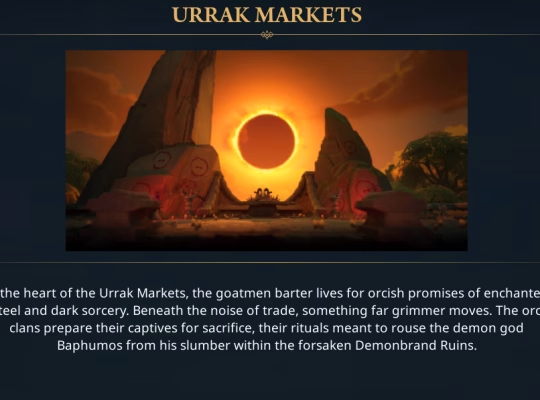Marvel Rivals is a gorgeous but demanding game, and it can be frustrating to deal with low FPS, stutter, or freezes. This comprehensive guide provides proven steps to help you stabilize your performance, from quick, easy fixes to more advanced system tweaks. Because every PC is different, this guide emphasizes testing and measuring results. We’ve broken down the most effective solutions, so you can stop troubleshooting and start dominating.
Check Your PC: Are You Meeting Marvel Rivals’ System Requirements?
Before tweaking, check your hardware against what the developers list as minimum and recommended, because many issues simply come from running below recommended hardware. Marvel Rivals generally expects a midrange current CPU, about 16 GB of RAM, and a GPU comparable to an RTX 2060 or an AMD RX 5700 class card for recommended play. If your system does not meet these targets, you should expect limits in maximum FPS and occasional instability, and hardware upgrades – especially moving the game to an SSD or increasing RAM – may be the most reliable fix. Also, DirectX 12 support and a modern Windows build are commonly required for launch, so keep your OS reasonably current.
The Biggest FPS Gains: Which In-Game Settings to Change First
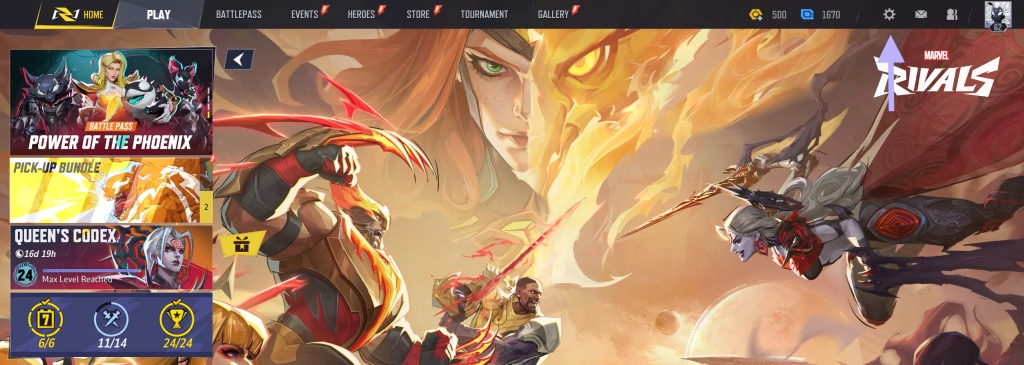
Looking for the biggest FPS boost with minimal effort? Start with these in-game settings. Marvel Rivals uses demanding lighting and particle effects that are heavy on your GPU, so adjusting them is the fastest way to get a noticeable performance gain.
- Render Scale & Resolution: Lowering your resolution or using render scaling significantly reduces the workload on your GPU. If you have an NVIDIA or AMD card, enabling DLSS or FSR in “Performance” or “Balanced” mode can give you a massive FPS jump with very little visual loss.
- Shadows, Lighting & Global Illumination: These settings are often the most demanding on both your GPU and CPU. Lowering or disabling them gives you the biggest return in performance.
- Reflections & Post-Processing: While these can make the game look great, they’re hard to notice during fast-paced combat and can eat up valuable resources. Turning them off is an easy win for more FPS.
- V-Sync & Anti-Aliasing: Disabling V-Sync can reduce input lag but may cause screen tearing. Anti-aliasing smooths out jagged edges but costs GPU cycles. Adjusting or turning these off can free up some performance.
These recommendations are probably the quickest way to noticeable improvement in Marvel Rivals, however some players report different sweet spots depending on monitor refresh and GPU architecture, so try a couple of presets and measure with an in-game overlay.
Beyond the Game: System & Driver Optimization
Beyond the game itself, modern Windows and GPU features can influence performance. You’ve already made the biggest in-game tweaks, so now it’s time to fine-tune your system. Two features often discussed are Hardware-Accelerated GPU Scheduling (HAGS) and Resizable BAR (ReBAR). In some builds, enabling these has improved frame pacing and reduced CPU overhead; in other setups, they’ve introduced instability. You’ll need to carefully test them on your machine. Keeping GPU drivers current is usually helpful, but the most recent driver isn’t always the best for every game. Some users have reported improved stability when switching to Studio drivers instead of Game Ready drivers. You may also find a launcher option to precompile shaders useful, as shader compilation during gameplay can cause stutter spikes. Finally, add the game executable to your antivirus exceptions because background scans can cause periodic microstutters.
Community Fixes And Stutter Troubleshooting, Anecdotal But Often Effective
Real player reports can surface useful quirks that formal guides miss, however they are anecdotal and require caution. For example, some players reported fixing persistent stutter by toggling Hardware-Accelerated GPU Scheduling off, others by enabling it. Some found that moving the paging file to a larger custom size reduced hitching, and others noted that disabling certain antivirus products removed periodic freezes. These are plausible, they may work for you, however they also carry small risks – for instance changing system security settings, so test and revert if needed.
When Small Changes Are Not Enough – Hardware Considerations
If you constantly run below target FPS despite optimization, hardware is likely the bottleneck. Priority upgrades that tend to give the best real-world improvements are, in order of typical impact: 1) moving the game to an SSD if it is on an HDD, that reduces load times and streaming hitches, 2) increasing RAM to 16 GB or more if you are under that, which reduces paging and stutter, 3) upgrading the GPU for higher sustained frame rates on higher settings. CPU upgrades can help if you see very high GPU utilization but low CPU utilization, though many problems are GPU bound. Overclocking is an option for experienced users, but it can cause instability and may void warranties. The cost effectiveness of upgrades depends on your current components, so weigh options carefully.
Final Checklist: Your Optimization Roadmap
- In-Game Settings: Lower shadows, lighting, and effects. Enable DLSS or FSR.
- Driver Update: Perform a clean install of the latest GPU drivers.
- System Tweaks: Test HAGS and ReBAR toggles.
- Hardware: Move the game to an SSD and consider upgrading RAM to 16GB or more.
- Background Apps: Disable overlays and antivirus software temporarily.
Final Caveats, Differing Reports And How To Keep Testing Responsibly
Remember, no single fix works for every PC. The key is to be methodical: test each change, measure the results, and rely on your own findings. Community tips can be helpful, but they come with risks, so always be cautious. For your safety, we recommend creating a backup of your important settings before making any system-level changes.