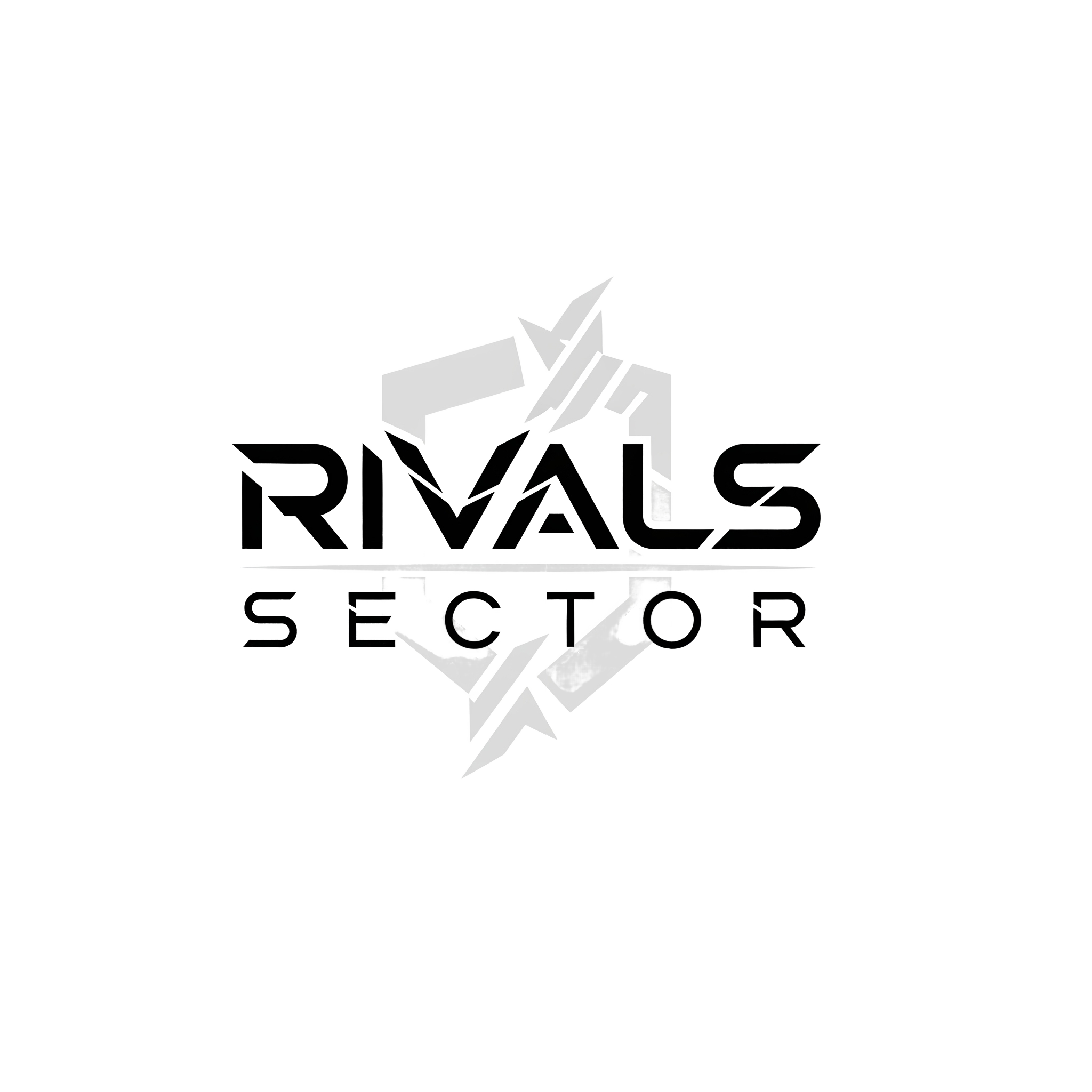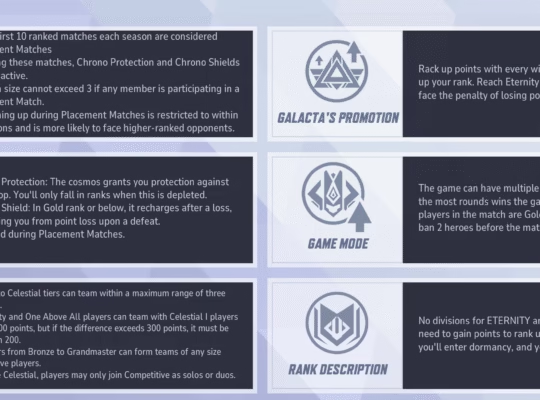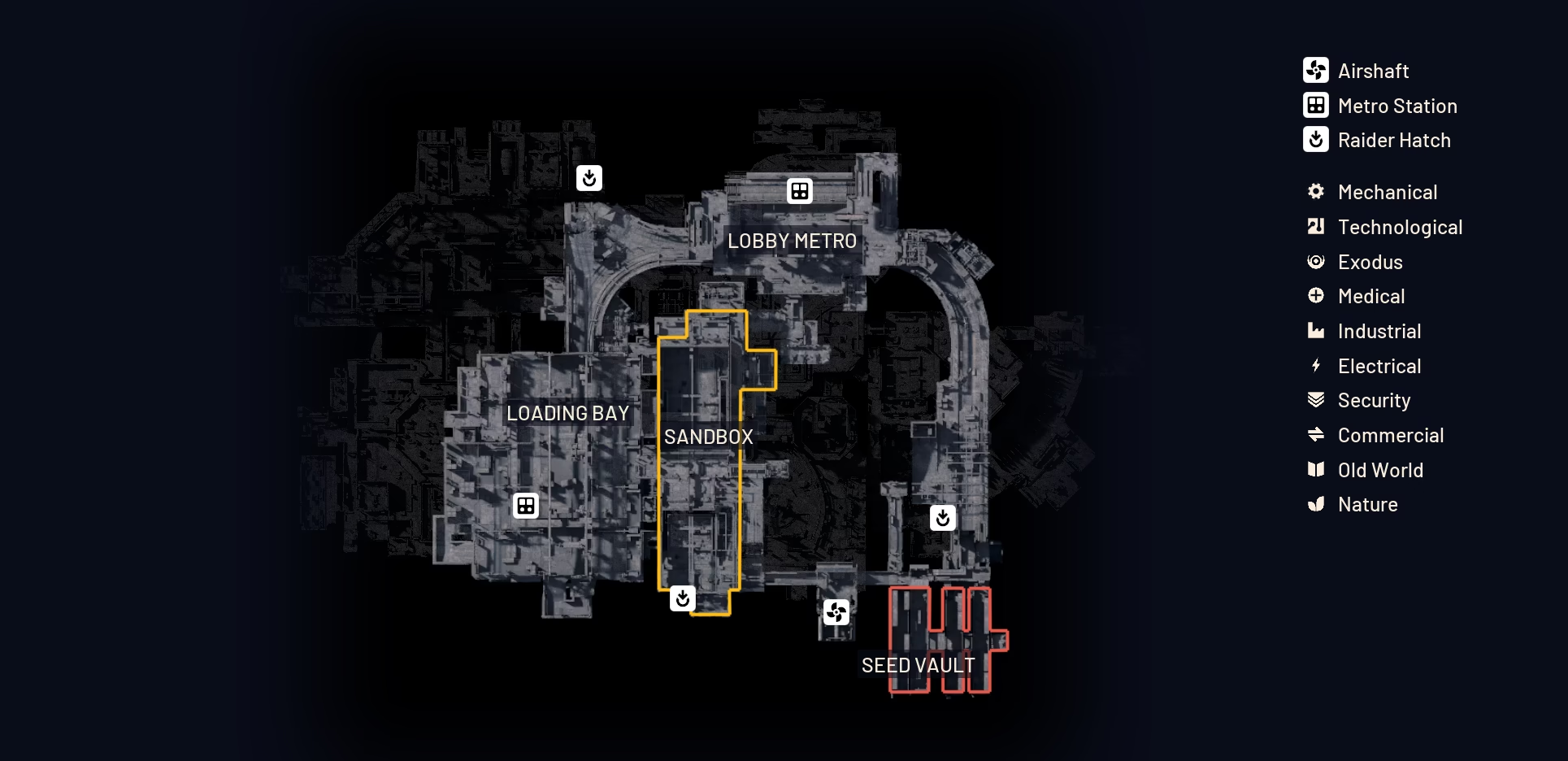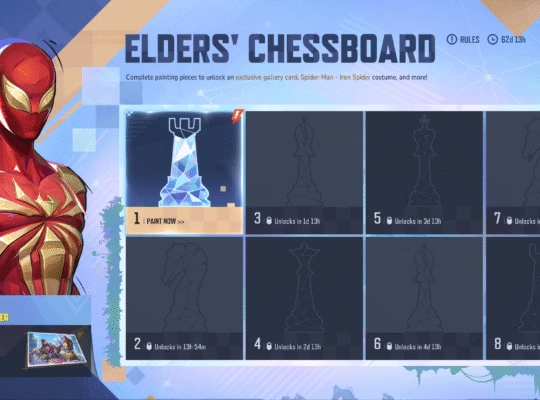Disclosure: This article contains affiliate links. If you make a purchase, we may earn a small commission at no extra cost to you.
Hey everyone, Elias here from Rivalsector.com. I want you to think about every 12-button MMO mouse you have ever seen or used. They all share the same design. A big, clunky body, and a grid of 12 identical buttons just bolted onto the side. It’s a one-size-fits-all solution for a problem that is, by its very nature, not one-size-fits-all.
My hands are not the same size as your hands. My thumb does not rest in the same place as your thumb. So why has almost every company decided that their one button placement is the “correct” one? For years, I’ve had to compromise, re-mapping my hotbars around the buttons I could comfortably reach, and ignoring the ones I could not.
And then there is the Scimitar.
Corsair’s Scimitar line has been a legend in the MMO community for years, and it’s built on one single, brilliant, patented idea. It’s an idea so good that I am shocked the rest of the industry has not found a way to copy it. This mouse is not just an accessory, it is a custom-fit ergonomic tool.
I’ve spent countless hours with the new wireless version, but today I want to talk about its older sibling, the one that still has a permanent place on many pro raiders’ desks: the Corsair Scimitar RGB Elite (Wired). In a world obsessed with cutting cords, I wanted to see if this wired workhorse still holds the throne in late 2025.
The “KeySlider”: This is Why You Buy It

Let’s not waste any time. The single most important feature of this mouse, and the reason it dominates, is the “KeySlider” system.
This is not a software setting. This is a physical, mechanical feature. On the bottom of the mouse, there is a small hex screw (the tool comes in the box). You loosen it, and you can physically slide the entire 12-button side panel forward or backward over a range of 8mm.
You might think, “8mm? That’s tiny.” In the world of ergonomics and muscle memory, 8mm is the difference between a clumsy wipe and a flawless rotation.
When I first got the mouse, I plugged it in and my thumb rested naturally, but I had to “reach” for buttons 1, 2, and 3. I unlocked the KeySlider, pushed the entire panel back about 5mm until my thumb rested perfectly on button 5, and then locked it down.
The change was instant. Suddenly, I was not just using a mouse. I was using my mouse. I could comfortably hit my main rotation on 4-5-6, my cooldowns on 1-2-3, and my utilities on 7-8-9, all with a simple, natural “roll” of my thumb, never once having to reposition my entire hand. This is the killer app. This is the feature that makes it almost impossible to go back to a “static” 12-button grid.
The 12-Button Panel: Built for No-Look Navigation

Corsair’s engineers did not just stop at the KeySlider. The buttons themselves are, in my opinion, the best-designed on the market for “by-feel” navigation.
Here is the problem with most 12-button grids: all the buttons feel the same. You have to guess where your thumb is. The Redragon M908 has angled buttons, which is good. The Naga V2 Pro has a standard grid, which is fine. The Scimitar, however, is on another level.
Corsair alternates the texture on the button rows.
- Row 1 (1, 4, 7, 10): Has a rough, textured, grippy finish.
- Row 2 (2, 5, 8, 11): Is a smooth, matte plastic.
- Row 3 (3, 6, 9, 12): Is also rough and textured.
My thumb can instantly tell which row it is on just by the feel of the button. I know that if I’m on a smooth button, I’m on the ‘2-5-8’ row. This “textured map” means I never have to look down. The buttons themselves are mechanical and have a satisfying, tactile click. They are not mushy. Every press is a confident, deliberate action.
Performance, Grip, and Clicks: This is a Real Mouse

So, it’s a great “button box,” but is it a good mouse? Absolutely.
This is not some cheap office mouse with a grid stuck to it. The Scimitar RGB Elite is a high-performance gaming mouse through and through.
- The Sensor: It uses a custom PixArt PMW3391 optical sensor, which goes up to 18,000 DPI. Let me translate that from marketing-speak. This is a top-tier, flawless sensor. It has 1-to-1 tracking, meaning your movement in-game is perfectly matched to your hand. I tried to make it spin out. I flicked it, I swiped it. Nothing. It is pixel-perfect, which is great for those moments in Lost Ark or Marvel Rivals where you have to aim an ability in the middle of a chaotic fight.
- The Clicks: The main left and right buttons use high-performance Omron switches rated for 50 million clicks. They are fast, responsive, and durable. This is the kind of reliability you need when you are spamming your main ability for eight hours in a raid.
- The Grip and Comfort: This is a comfort-first mouse. It is a large, ergonomic, right-handed mouse designed almost exclusively for palm grippers. If you have small hands or use a fingertip grip, this mouse will feel massive. But for me, it’s a dream. My entire hand rests on its high-arched body. It has a soft-touch matte plastic finish and a textured, rubberized grip on the right side for your ring and pinky fingers. It’s a 122-gram beast, but it’s a comfortable beast.
The Wired vs. Wireless Debate
I can hear you asking, “Elias, this is 2025. Why on earth are you reviewing a wired mouse?”
It’s a fair question, especially since Corsair just launched the new Scimitar Elite Wireless SE. But the wired version has three massive advantages.
- The Price: This is the big one. The wired Scimitar RGB Elite is often half the price, or even less, than its new wireless counterpart. You are getting 100% of the core functionality (the KeySlider, the textured buttons) for a fraction of the cost.
- Zero Battery Anxiety: This is my personal reason. I am a hardcore raider. I cannot have my mouse die in the middle of a “progression” pull. I cannot risk a signal dropout or a dead battery. The wired version offers 100% reliability, 100% of the time. It is zero latency, zero charging, zero fuss.
- The Simplicity: You plug it in. It works. The end. For a no-nonsense “workhorse” mouse that lives on your desk, a wire is a small price to pay for that kind of reliability.
Software and RGB: The iCUE Powerhouse
The mouse runs on Corsair’s iCUE software. I will be honest, iCUE can be a heavy piece of software, but it is one of the most powerful suites on the planet.
You can reprogram every single button on the mouse, not just the side grid. You can set up incredibly complex macros. You can calibrate the sensor to your specific mousepad. You can also save three profiles directly to the mouse’s onboard memory, so you can set your keybinds and macros and then take your mouse to another computer (or just close the iCUE software) and keep all your settings.
And, of course, the “RGB” part. The Scimitar has four individually-programmable RGB zones (front, logo, scroll wheel, and side grid). They look fantastic and can sync up with the rest of your Corsair gear.
How It Stacks Up: Scimitar vs. The Competition
This mouse does not exist in a vacuum. Its main competitors are the Razer Naga and the SteelSeries Aerox 9.
| Mouse Model | Key Button Feature | Weight | Connectivity |
| Corsair Scimitar RGB Elite | Adjustable 12-Button KeySlider | 122g | Wired |
| Razer Naga V2 Pro | Swappable 12, 6, 2-button plates | 134g | Wireless |
| SteelSeries Aerox 9 | 12-Button Low-Profile Grid | 89g | Wireless |
| Redragon M908 Impact | 12-Button Grid, Weight-Tuning | ~103g+ | Wired |
As you can see, the Scimitar’s place is clear. It is not the lightest. It is not wireless. It is the ergonomic champion. The Naga V2 Pro is the “versatility” champ, and the Aerox 9 is the “lightweight” champ.
Final Verdict: Who Should Buy the Scimitar RGB Elite?
This mouse is not for everyone, but for a specific type of player, it is the only choice.
You should BUY this mouse if:
- You are a serious MMO or MOBA player (WoW, FFXIV, DOTA, Lost Ark).
- Ergonomics and custom-fit are your absolute top priorities.
- You are a palm gripper and have average-to-large hands.
- You value “no-look” navigation and want tactile, textured side buttons.
- You want 100% reliability and zero battery anxiety.
- You are on a budget but still want a premium, top-tier MMO mouse.
You should AVOID this mouse if:
- You have small hands or use a claw/fingertip grip.
- You hate cables and must have a wireless setup.
- You primarily play FPS games (this is too heavy).
- You prefer a simple, 2-button mouse.
Conclusion
The Corsair Scimitar RGB Elite is a legend for a reason. That patented KeySlider is not a gimmick, it is the single best ergonomic feature ever put on an MMO mouse. It solves the one problem that plagues every other 12-button grid.
While the new wireless version is tempting, the classic wired Elite remains one of the best-value, highest-reliability tools a raider can have. If you are serious about your hotbars and your comfort, this is the mouse I recommend. It’s the long-reigning king of ergonomic comfort, and I do not see it being dethroned anytime soon.
For more deep-dives and hardware breakdowns, be sure to check out our Gaming Hardware category.
What’s the one feature you need in an MMO mouse? The slider? The buttons? Let me know in the comments.
Until next time, game on.