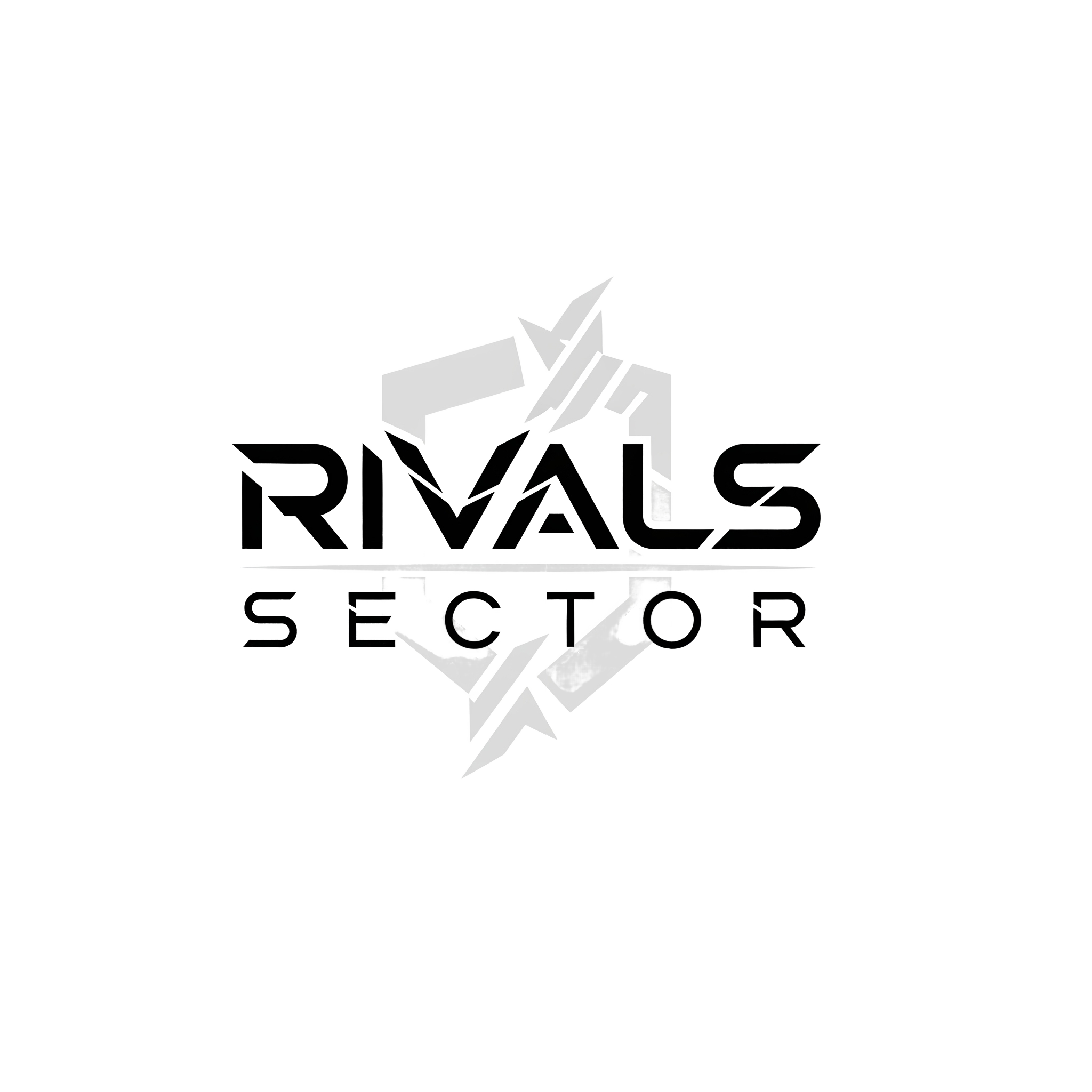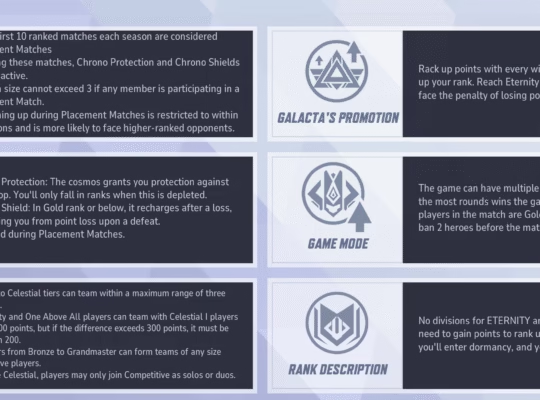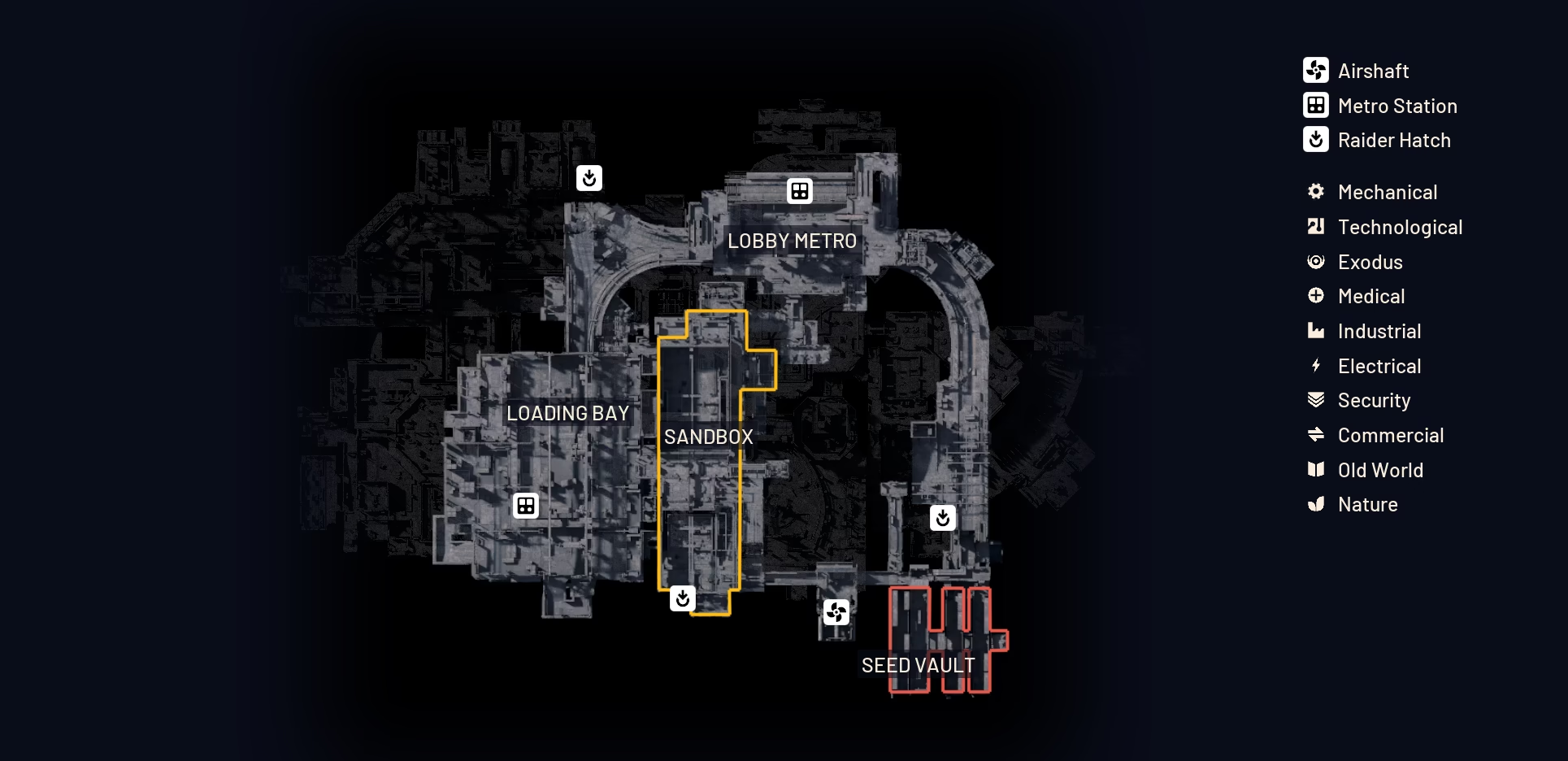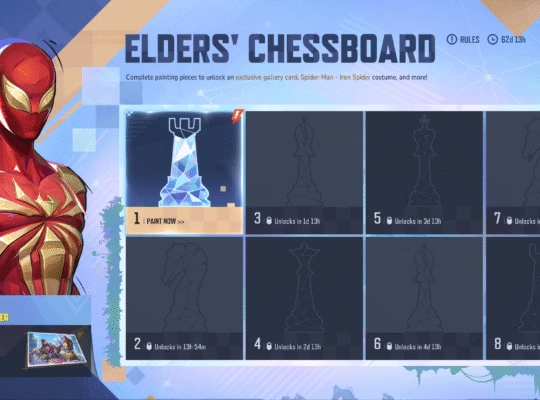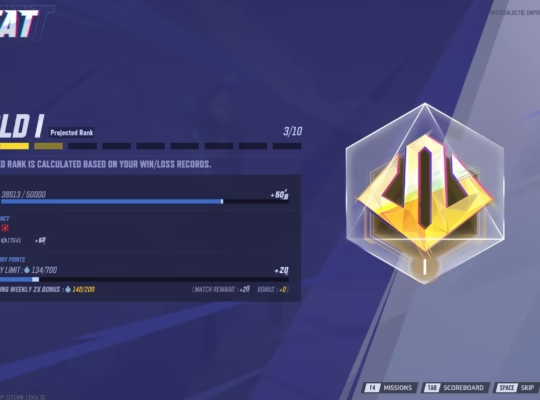Disclosure: This article contains affiliate links. If you purchase through one of our links, rivalsector.com may earn a small commission. This does not affect the price you pay and helps us keep creating content for gamers like you.
Hey everyone, Elias here from Rival Sector. In the wide world of PC gaming, we are on a constant, almost mythical quest for the “perfect” peripheral. We hunt for keyboards that feel just right and headsets that make us feel like we are inside the game. But no piece of gear is more personal than the mouse. It is our digital sword, our paintbrush, our aiming reticle. And let’s be real, the market is full of $150 “pro-grade” mice that promise to make you a god-tier player.
But what if you do not want to drop a car payment on a mouse? This is where Redragon kicks down the door. They have built a reputation as the undisputed king of the budget-friendly peripheral space. Today, I am diving deep into one of their most popular models, the Redragon M910-K Wired Gaming Mouse.
This mouse flashes a spec sheet that seems impossible for its sub-$20 price tag. We are talking 8000 DPI, 9 programmable buttons, a dedicated fire button, and, of course, RGB. The question is simple: is this thing a genuine steal, or is it just another piece of cheap plastic destined for the e-waste bin? I have spent the last week putting it through its paces in everything from Apex Legends to Final Fantasy XIV, and my findings… well, they might surprise you.
First Look and Unboxing

Pulling the M910-K from its typical red-and-black Redragon box, my first impression was one of substance. I have held a lot of budget mice that feel like hollow, creaky toys. This is not one of them. It has a significant, satisfying weight to it. We will get to that in a bit.
The box is barebones, just the mouse and a small manual. But what more do you need? The first thing I noticed and appreciated was the cable. It is a very durable-feeling braided cable, which is a feature I do not even get on some mice that cost twice as much. It is a bit stiff out of the box, but it relaxed after a day or two. A mouse bungee would be a good partner for it.
Plugging it in, the RGB lights fire up in a default “breathing” cycle. It is not the most sophisticated lighting I have ever seen, but it is bright, a bit diffused, and gets the job. It definitely looks the part of a “gaming mouse”.
(Check Price and Availability on Amazon)
Build Quality and Ergonomics

Let’s talk about the feel. The M910-K is a right-handed ergonomic mouse. It has a high-arched back and a prominent thumb rest. As a palm-grip user, my hand settled onto this mouse like it was custom-molded. The shape is very reminiscent of the legendary Logitech G502, which is high praise. My thumb rests perfectly on the side shelf, giving me easy access to the three side buttons and the fire button.
The main body is a matte black plastic that resists fingerprints well, which I always appreciate during an intense session. The side panels have a slightly rougher texture for added grip. At around 103 grams, this is not an ultra-lightweight mouse designed for low-DPI flick-shotting. It is a medium-heavy mouse, which I personally prefer for MMOs and even tactical shooters like Valorant. The weight gives my aim a sense of stability and prevents me from over-shooting my targets.
The mouse feet, or “skates”, are standard PTFE. They provide a smooth-enough glide on my cloth mousepad. They are not as slick as premium aftermarket skates, but for this price, they are perfectly functional. I had no issues with snagging or uneven gliding.
Button Breakdown: The 9-Button Arsenal

This is the main event. Nine programmable buttons. Let’s count them down:
- Left Click: Crisp and tactile.
- Right Click: Feels identical to the left. No mushiness.
- Scroll Wheel (Click): The wheel itself has nice rubberized steps. The click is firm.
- DPI Up Button: Located behind the scroll wheel.
- DPI Down Button: Located behind the DPI Up button.
- “Rapid Fire” Button: The red button next to the left click.
- Side Button 1 (Forward): The top thumb button.
- Side Button 2 (Back): The bottom thumb button.
- Side Button 3: A third, smaller thumb button in the middle.
The main left and right clicks are surprisingly good. Redragon uses its own brand of switches, and they feel solid. They have a satisfying, sharp “click” with minimal pre-travel. The side buttons have a bit more “squish” to them, but they are easy to distinguish by feel, and I never accidentally hit the wrong one.
But let’s talk about that red fire button. By default, it acts as a triple-click. In an FPS, this can turn a semi-auto pistol into a burst-fire weapon. In Helldivers 2, I mapped it to my Stratagem inputs. The true power, however, comes from the software. You can remap it to anything. I set it as my push-to-talk key for Discord, and it felt completely natural.
For MMOs, having three thumb buttons plus the fire button is a game-changer for this price. I could map my main combat rotation skills in World of Warcraft right to my thumb, keeping my left hand free for movement. This mouse is an absolute dream for ability-heavy games, and I cannot wait to map out my Marvel Rivals combos on it.
(Check Price and Availability on Amazon)
Performance and Sensor

A mouse can have 100 buttons, but if the sensor is garbage, it is useless. The M910-K boasts “up to 8000 DPI”. Out of the box, it has 5 presets: 500, 1000, 2000, 3000, and 4000. You need the software to unlock the full 8000 DPI.
Let’s be clear: you do not need 8000 DPI. I, like most players, live in the 800-1600 DPI range. The real question is, how good is the sensor at those speeds?
The M910-K uses a PixArt P3325 sensor. This is not a top-of-the-line 3395, but it is a very well-regarded and reliable budget sensor. And honestly? It performs beautifully. I ran it through tracking tests, flick-shot trainers, and hours of Apex Legends. I experienced zero spin-outs, no noticeable jitter, and no acceleration. The 1000Hz polling rate means the mouse reports its position to my PC every 1 millisecond. The connection is snappy and responsive.
I never once felt like the sensor was holding me back. It tracked my micro-adjustments while sniping and handled my wild “panic flicks” without skipping a beat. For 99% of gamers, this sensor is more than good enough.
Software and Customization
To unlock the M910-K’s full potential, you need to download the software from Redragon’s website. The software itself is basic, lightweight, and functional. It is not a bloated mess like some other peripheral suites.
Inside, you can:
- Re-map all 9 buttons: This includes assigning macros, media controls, or keyboard functions.
- Create complex macros: The macro editor is simple but effective.
- Adjust DPI levels: You can customize all 5 of the onboard DPI stages.
- Control RGB lighting: There are 5 modes. You can also set a static color or turn the lights off completely.
- Manage profiles: The mouse supports 5 onboard profiles, so you can save your settings for different games and switch on the fly.
I set up a profile for Apex Legends with my grenades and healing mapped to the side buttons. Then I made a second profile for desktop work, with the side buttons set to copy, paste, and enter. The software does its job with no fuss.
(Check Price and Availability on Amazon)
M910-K: At a Glance
Here is a quick breakdown of the technical specs you need to know.
| Feature | Specification |
| Sensor | PixArt P3325 Optical |
| DPI | 500-8000 (Adjustable via Software) |
| Polling Rate | 1000Hz (Adjustable) |
| Buttons | 9 (Programmable) |
| Switches | Redragon Mechanical (Rated for 10 million clicks) |
| Connectivity | Wired USB (Braided Cable) |
| Weight | ~103g (3.63 oz) |
| Dimensions | 5.0 x 3.2 x 1.7 inches |
| RGB | 5 Backlit Modes |
| Onboard Profiles | 5 |
The Final Verdict: Is It Worth Your $20?
So, after a full week of gaming, what is my final take on the Redragon M910-K?
The Good:
- The price is just unbeatable. It is an incredible value.
- The ergonomic shape is extremely comfortable for long sessions.
- Build quality is solid, with a great braided cable.
- The P3325 sensor is reliable and accurate.
- 9 programmable buttons, including a tactical fire button, are amazing for MMOs, MOBAs, and productivity.
- Simple, functional software gets the job done.
The Bad:
- The 103g weight might be too heavy for some competitive FPS players who prefer lightweight mice.
- The RGB is basic (but what do you expect?).
- The braided cable is a little stiff at first.
Honestly, this mouse has no right to be this good for this price. It is not just “good for the money”. It is just plain good. It punches so far above its weight class that it is hard to justify spending $80 or more on a “premium” MMO mouse unless you are a top-tier professional.
Who is this mouse for?
It is for the MMO or MOBA player on a budget. It is for the new PC gamer building their first rig. It is for the Marvel Rivals or Overwatch player who needs more buttons for abilities. It is even for the productivity user who wants to macro their workflow.
The Redragon M910-K is not a titan-killer. It will not make the $150 mice from Logitech or Razer obsolete. But it is an absolute budget champion that proves you do not need to spend a fortune to get a high-performance, feature-rich gaming mouse.
I am genuinely impressed. This one is staying on my desk for a while.
Thanks for reading my review. For more deep dives into gaming hardware, peripherals, and strategy guides, be sure to check out our Gaming Hardware category right here on Rival Sector.
What budget gear have you found that truly surprised you? Let me know in the comments!