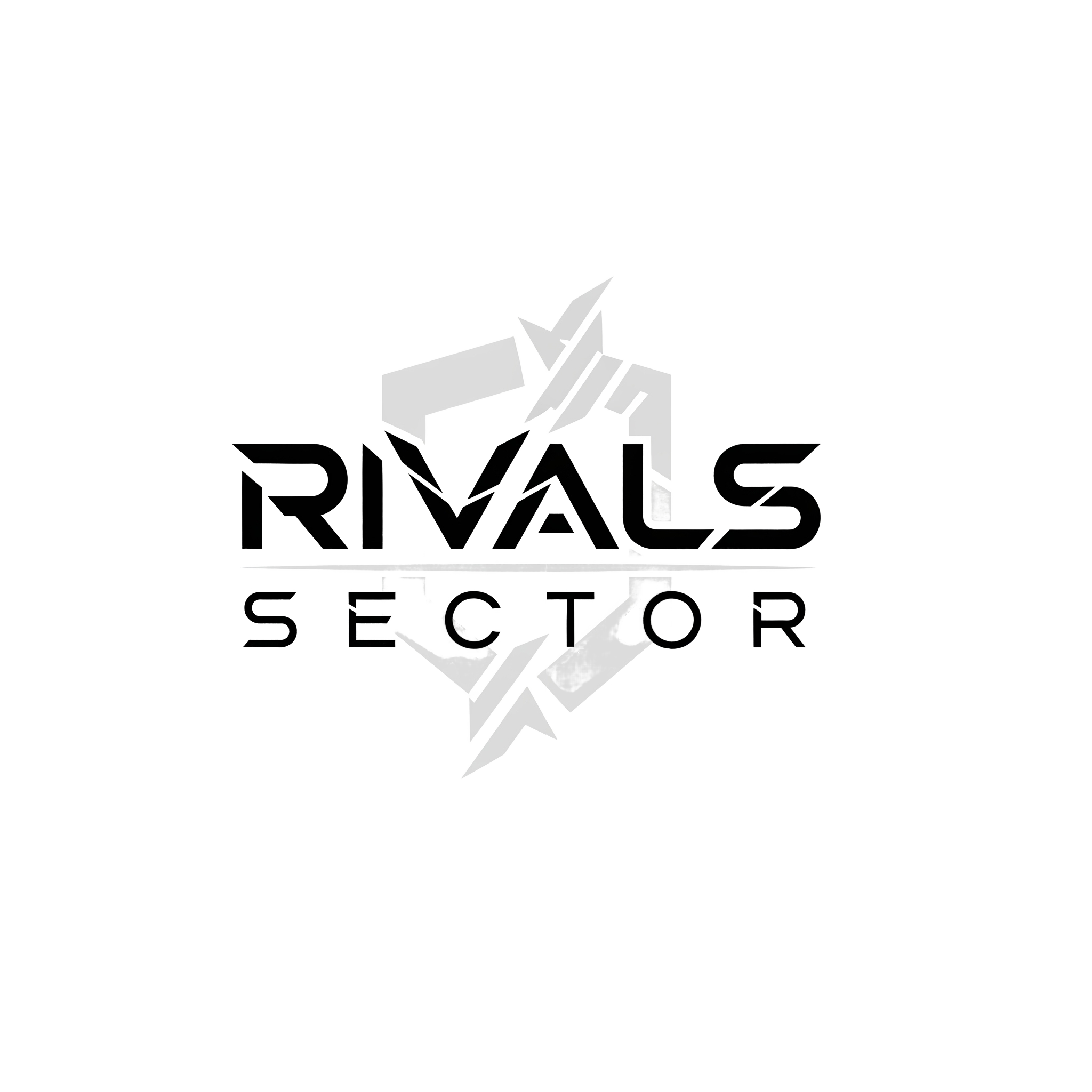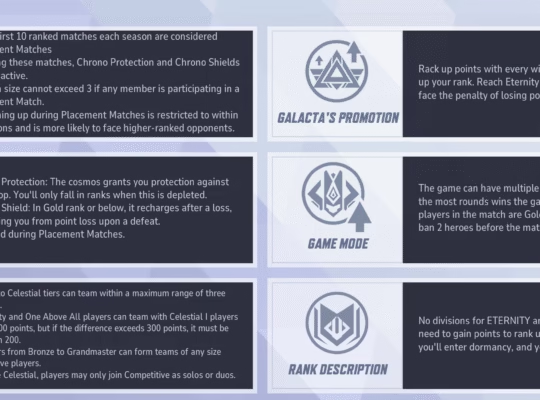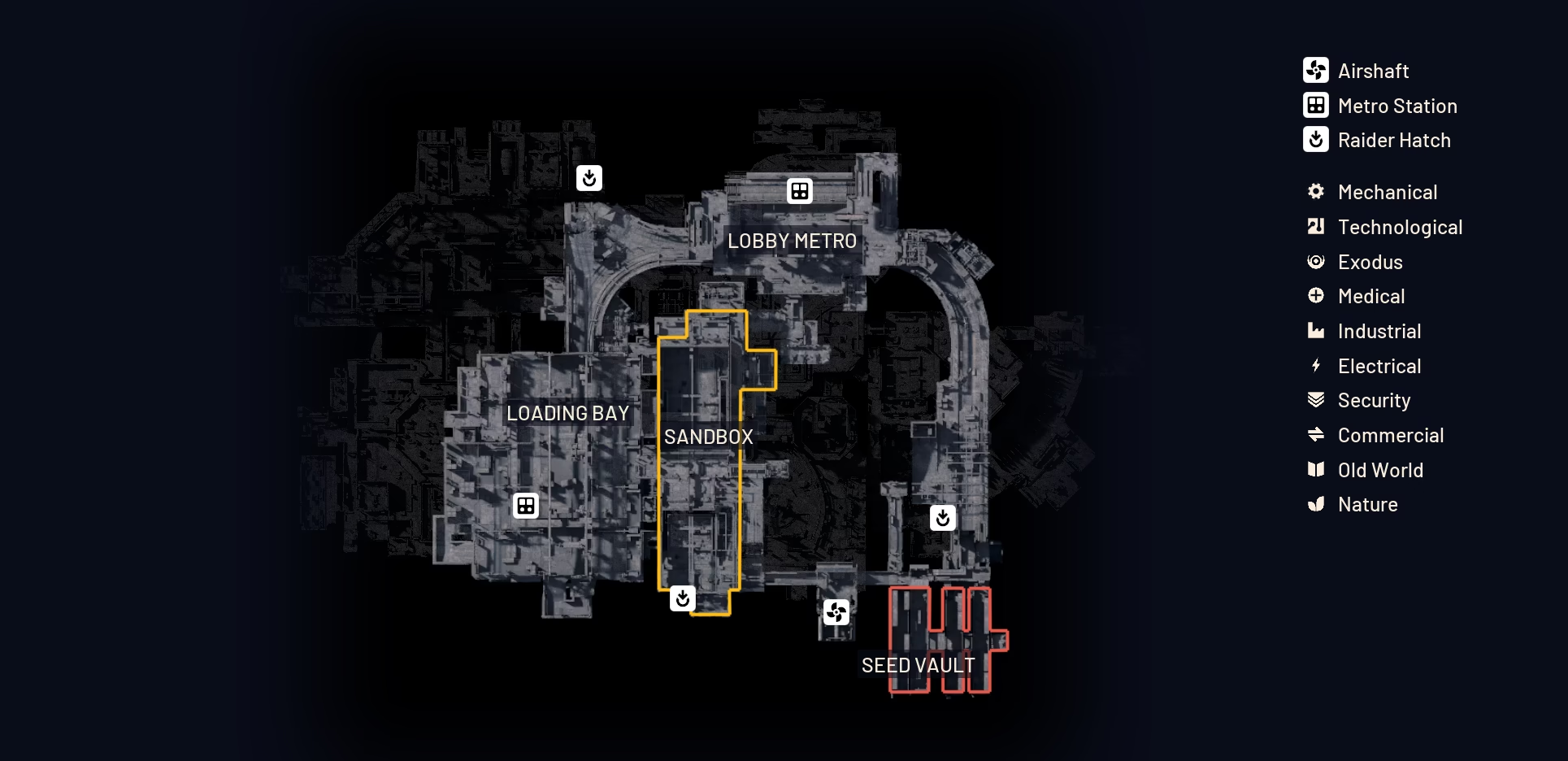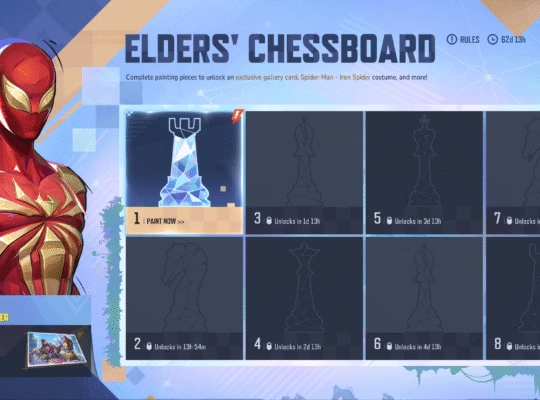Disclosure: This article contains affiliate links. If you make a purchase, we may earn a small commission at no extra cost to you.
Hey everyone, Elias here from Rivalsector.com. I spend a lot of time talking about the “best” gear. The $150 wireless flagships, the $200 customizable keyboards. But let’s get real for a second. Not everyone wants to, or can, drop that kind of cash just to manage their World of Warcraft rotation. Yet, the problem of “key-bloat” is real. You look at the Corsair Scimitar or the Razer Naga, you see the price tag, and you think, “I guess I’ll just keep clicking my abilities.”
This is the gap where Redragon lives. I’ve seen their gear all over Amazon for years, and I’ve always been skeptical. A $40 mouse with a 12-button side grid, adjustable weights, and 18 programmable buttons? There has to be a catch.
So, I bought one. I’ve been using the Redragon M908 Impact as my daily driver in Final Fantasy XIV and Lost Ark for the past two weeks. I’m here to tell you, the catch is… there really isn’t one. This mouse is not just “good for the price.” It’s an incredible piece of hardware that redefines what a budget mouse can be.
First Impressions: Built Like a Tank

Pulling the M908 Impact out of the box, the first thing I noticed was its size and weight. This is a big, ergonomic, right-handed mouse. It’s got a wide body, a comfortable thumb rest, and a high arch that is perfect for my palm grip. If you have smaller hands, this might be a lot of mouse for you. For me, it felt comfortable immediately.
The second thing I noticed is that it doesn’t feel “cheap.” The plastic is a matte black, it’s solid, and there is absolutely no creaking or flexing when I grip it hard. It’s a workhorse. It comes with a durable braided fiber cable and has solid PTFE feet on the bottom for a smooth glide.
But the real surprise was hidden in a small plastic case. This mouse has an 8-piece adjustable weight-tuning set (8 x 2.4g). This is a feature that even $150 premium mice have abandoned. I love this. I’m a “heavy mouse” guy for MMOs, so I popped all eight weights in, bringing the mouse to a hefty 130g+. If you like it lighter, you can take them all out. This level of physical customization at this price is just unheard of.
(Check Price and Availability on Amazon)
The 12-Button Grid: Does it Actually Work?

This is the main event. A 12-button grid is useless if the buttons are mushy, hard to find, or unreliable. I am happy to report that the M908’s grid is surprisingly good.
The buttons are mechanical and have a distinct, tactile click. They are not as “premium” feeling as the optical switches on a $170 Naga V2 Pro, but they are 100% functional and I never had a mis-click.
More importantly, the grid is well-designed. The buttons are angled in slightly different ways, making it easy to find the right row with my thumb just by feel. After about an hour of mapping my FFXIV hotbars, I could reliably hit my main rotation (buttons 4, 5, 6) and my cooldowns (1, 2, 3) without looking down.
But my favorite button on this entire mouse is not on the grid. It’s the “Fire” button, a bright red button next to the left-click. This is a game-changer. I mapped it to my main “spam” ability (Glare for FFXIV, Magic Arrow for Lost Ark). This freed up my index finger and made my rotation feel smoother, while my thumb handled all my secondary skills.
The Specs: Where’s the Catch?

Okay, a $40 mouse has to cut corners somewhere. And it does. The two corners are the sensor and the software.
The Sensor
The M908 Impact uses a Pixart PMW 3327 sensor. Is this a top-tier, 40K DPI, flawless esports sensor? No. It’s a budget-to-mid-range sensor.
Now, here is the important part: for an MMO or a MOBA, this does not matter.
I tested it for spin-outs. I flicked it as hard as I could. It never lost tracking. It’s perfectly accurate, reliable, and consistent for the large, sweeping camera movements and target-clicking you do in an MMO. I would not use this mouse to compete in a Valorant tournament, but I would 100% use it to lead a Mythic raid. It is more than good enough for its job.
The Software
Here’s the real catch. The Redragon software is… basic. It looks like it was designed in 2010. It is not pretty, and it is not intuitive like Razer Synapse or Corsair iCUE.
But here is the deal: it works. I was able to set my 5 DPI stages (up to 12,400 DPI). I was able to record complex macros. I was able to set all my keybinds. I was able to change the RGB lighting. And then, I saved my profile to the mouse’s onboard memory and closed the software. I have not had to open it since.
It’s a “set it and forget it” utility. It’s ugly, but it gets the job done. For $40, I can live with ugly software.
(Check Price and Availability on Amazon)
Redragon M908 Impact: At a Glance
| Feature | Redragon M908 Impact | Premium MMO Mouse (e.g., Naga V2 Pro) |
| Price | **~$40** | ~$150 – $180 |
| Side Buttons | 12-Button Grid | 12-Button Grid (Often Swappable) |
| Connectivity | Wired (Braided) | Wireless (2.4Ghz + Bluetooth) |
| Sensor | Pixart 3327 (Budget) | Focus Pro 30K (Top-Tier) |
| Weight | ~103g (Adjustable) | ~134g (Fixed) |
| Key Feature | 8-Piece Weight-Tuning Set | Swappable Side-Plates, Optical Switches |
Final Verdict: Who Should Buy the M908 Impact?
This mouse completely changed my perspective on budget gear. It’s not a cheap knock-off, it’s a legitimate, high-value tool.
You should absolutely BUY this mouse if:
- You are new to MMOs and want to try a 12-button mouse without a $150 commitment.
- You are on a strict budget but still want full functionality.
- You prefer heavier, larger, ergonomic mice.
- You love the idea of a weight-tuning set.
- You need a reliable, wired “workhorse” mouse that will last.
You should probably AVOID this mouse if:
- You are a “wireless-only” gamer.
- You are a “sensor snob” and play high-level competitive FPS games.
- You need polished, beautiful software.
- You have very small hands.
The Redragon M908 Impact is, in my opinion, the best value-per-dollar in PC gaming hardware right now. It lowers the barrier to entry for an entire genre of gaming. It’s a fantastic starting point, and if you get serious and decide to upgrade later, you can always check out our full guide to the Best MMO & MOBA Mice for a premium, wireless path. But honestly? You might just find you never need to.
For more deep-dives on gear that respects your wallet, be sure to check out our Gaming Hardware category.
What’s the best “budget” gear you’ve ever bought? Let me know in the comments!
Until next time, game on.