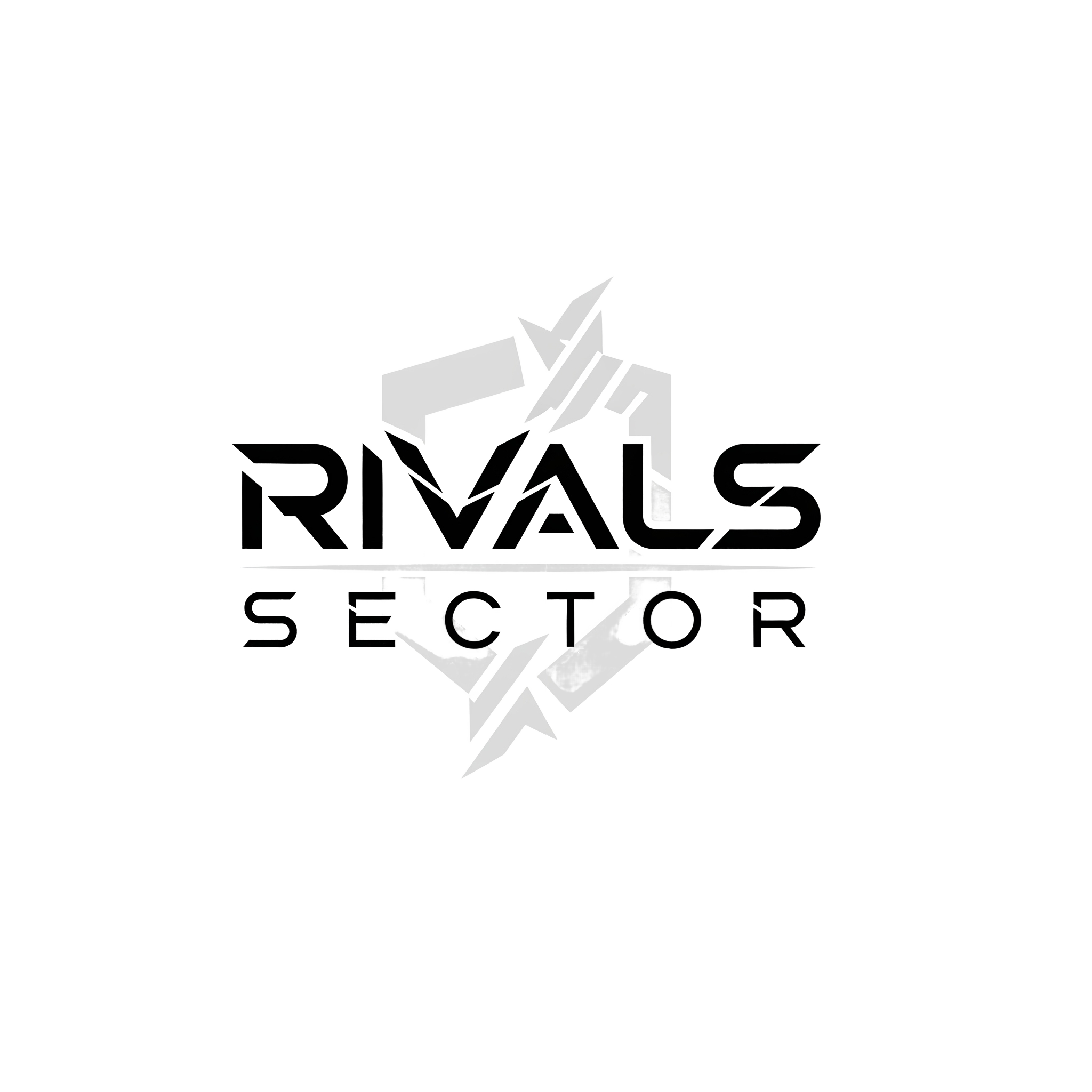Hey everyone, Elias here from rivalsector.com. In the fast-paced, cash-out-or-get-wiped world of The Finals, the only thing more satisfying than a perfectly timed team wipe is knowing all your hard-earned progress is safe and sound, no matter where you play. We live in an era where many of us game on more than one device. Maybe you have a beast of a PC for your main setup but love to chill on the couch with your Xbox or PlayStation for a few rounds. In the past, this meant juggling separate accounts, separate progression, and separate cosmetic lockers. It was a mess. Thankfully, Embark Studios got the memo, and The Finals launched with one of the most seamless cross-progression systems I have ever seen in a free-to-play shooter.
I have spent hundreds of hours in the arena, grinding the battle pass on my PC and then seamlessly switching to my PS5 to party up with console friends without missing a beat. This feature is not just a small quality-of-life improvement, it is a foundational pillar that makes The Finals a truly modern title. So today, I am going to break down everything you need to know about how cross-progression works, what transfers, and why it is a massive win for every contestant.

The Embark ID: Your Universal Key to the Arena
The entire cross-progression system in The Finals is powered by one central thing: your Embark ID. When you first launch the game on any platform, whether it is Steam, PlayStation, or Xbox, you are prompted to create or log into an Embark account. This account acts as the master key for your entire career in The Finals. It is the central hub where all your data, unlocks, and purchases are stored.
Think of it this way: your Steam profile or your PlayStation Network ID are just doorways to access the game. Your Embark ID is the actual identity inside the game world. This is a brilliant approach because it untethers your progress from any single platform’s ecosystem. As long as you link your various platform accounts (Steam, PSN, Xbox Gamertag) to that one single Embark ID, the game will automatically sync your progress across all of them. The process is straightforward and usually handled on your first login, making it incredibly user-friendly to get started.
What Exactly Carries Over? A Full Breakdown
So, when I say everything carries over, I really mean it. The system is comprehensive. There are no weird exceptions or frustrating asterisks where some items are locked to the platform you acquired them on. If you unlock it, you own it everywhere. To give you a crystal-clear picture, I have put together a table detailing what you can expect to see on all your linked accounts.
| Item/Progress | Does it Transfer? | Notes |
| Battle Pass Progress | Yes | Your current tier and all unlocked rewards are synced instantly. |
| Cosmetics & Outfits | Yes | All skins, charms, stickers, and character outfits are available on all platforms. |
| Weapons & Gadgets | Yes | Any weapons, gadgets, or specializations you have unlocked are ready to use. |
| Career Level & Stats | Yes | Your overall level, K/D ratio, and other stats are tied to your Embark ID. |
| Currency (VRs & Multibucks) | Yes | Both the earnable and premium currencies are in your universal wallet. |
| Competitive Ranks | Yes | Your placement in the ranked leagues is consistent across all systems. |
| Weekly/Daily Challenges | Yes | Progress on any challenge is synced, so you can contribute from any device. |
| Friends List | Yes | Your Embark friends list is universal, separate from platform-specific friends. |
The fact that even your Multibucks (the premium currency) transfer is a huge deal. Many other games lock premium currency to the platform of purchase, which can be a massive headache. Embark’s decision to make the wallet universal shows a deep respect for the player’s investment, both in time and money. It means you can buy a new outfit on your Xbox and immediately equip it for a match on your PC without any friction.
A Seamless Experience in Action
Let me paint a picture for you. Last night, I was grinding ranked mode on my PC, honing my skills with the mouse and keyboard to maintain my spot in the upper ranks. I managed to complete my weekly challenges and earned enough VRs to unlock the new explosive gadget for the Heavy class. After a few intense matches, I decided to wind down for the night.
Later, I decided I wanted to play a few casual Quick Cash matches from the comfort of my living room on my PS5. I booted up the console, launched The Finals, and everything was exactly as I had left it on my PC. My rank was identical. The new explosive gadget I had just unlocked was in my loadout, ready to go. Even the half-finished daily challenge I had was still tracking my progress. This is the magic of a well-implemented progression system. It gives you the freedom to play where you want, when you want, without ever feeling punished for owning more than one gaming device. This system is the perfect partner to its fantastic cross-platform gameplay, creating a unified experience for everyone.
Ranked Play and Your Hard-Earned Rewards
For the competitive players out there, this system is especially crucial. Your journey through the ranked leagues is a serious commitment, and the idea of that progress being splintered across platforms is a nightmare. In The Finals, your rank is tied directly to your Embark ID. If you hit Diamond league on PC, you are a Diamond league player on console, period.
This ensures that you are always playing at a skill level that is appropriate for you, and it means all your effort contributes to a single, unified goal. More importantly, it applies to your rewards. When the season ends and you earn those exclusive seasonal cosmetics, you get them on your Embark account. This means those coveted ranked rewards, like weapon charms or full outfits that show off your seasonal achievement, are available in your locker on every single platform you play on. You do not have to grind to the same tier on multiple systems just to show off your skill. You earn it once, and you own it everywhere.
Common Questions and Misconceptions
Even with a great system, there are always a few questions that pop up. Let’s clear the air on some of the most common ones I see online.
- Can I link accounts after starting on multiple platforms? Yes, you can. When you link a new platform account to an existing Embark ID, the game will typically sync the progress from the account that has more playtime or progress. The process is designed to consolidate your efforts, not erase them.
- What about platform-exclusive content? So far, Embark has done an excellent job of keeping content universal. There have not been any major platform-exclusive skins or bundles, which helps maintain a level playing field and ensures no one feels left out just because of where they choose to play.
- Is there a version of The Finals PS4 available? This is a question I see a lot from players who have not yet upgraded to the latest console generation. The short answer is no. The Finals was developed specifically for the PlayStation 5, Xbox Series X/S, and PC. The game’s signature feature, its server-side destruction physics that allows for entire buildings to be leveled, requires a significant amount of processing power that older hardware simply cannot provide.
Final Bottom
In a landscape filled with games that still fumble with account management, The Finals stands out as a shining example of how to do it right. The cross-progression system is not just a feature, it is a core part of the experience that respects the player. It gives you the ultimate freedom to play on your terms without ever losing a single unlock or a single tier of progress. For a free-to-play game that relies on retaining its player base, this is an incredibly smart and pro-consumer move.
Embark Studios has built a system that just works, operating seamlessly in the background so you can focus on what matters: grabbing the cashbox and getting to the deposit point.What are your experiences with The Finals’ progression system? Have you switched between platforms? Let me know your thoughts in the comments below. For more deep dives like this, be sure to check out our Gaming Insights section here on rivalsector.com. Now get back in there, contestant, the arena awaits.