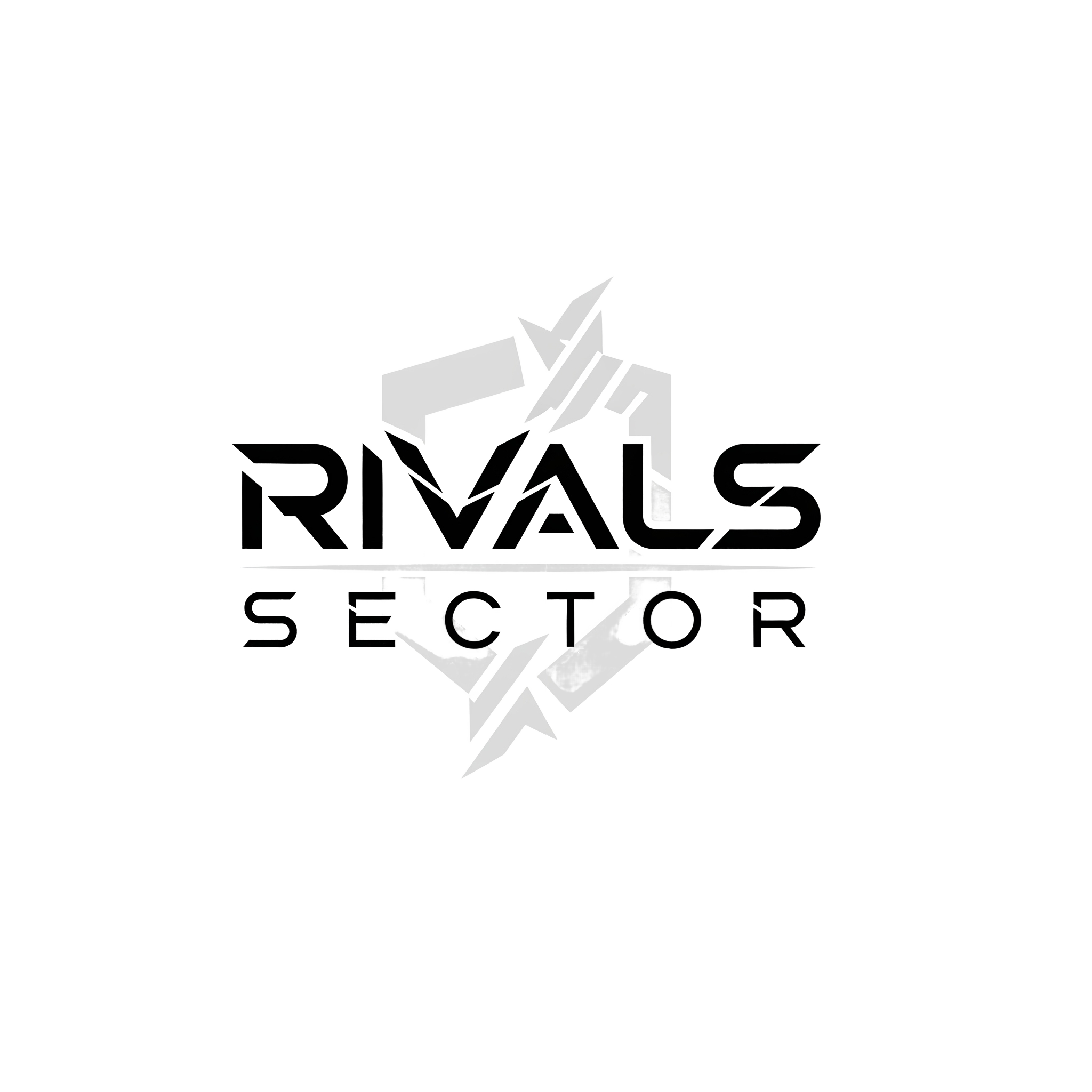Ever wonder what secret settings your favorite Marvel Rivals streamer is using to hit those incredible shots? While skill and game sense are crucial, an optimized crosshair is a fundamental piece of every top player’s setup. It’s the difference between a near-miss and a game-winning elimination.
Welcome to the Rivals Sector database of streamer and pro player crosshairs. We’ve spent hours watching streams, analyzing VODs, and gathering data to bring you the exact presets used by the best players in the world. These crosshairs are battle-tested in the highest ranks and are designed for one thing: performance.
Why Copy a Pro’s Crosshair?
A professional player’s crosshair isn’t chosen by accident. It’s the result of countless hours of testing and refinement. By using their setup, you can:
- Gain a Competitive Edge: These crosshairs are optimized for maximum visibility and minimal distraction, helping you focus on what matters—your target.
- Build Good Habits: Using a clean, precise crosshair encourages better aiming discipline compared to larger, more distracting options.
- Find a Proven Starting Point: Instead of spending hours in the settings menu, you can start with a configuration that’s already proven to work at the highest level and then tweak it to your personal preference.
- Learn Their Playstyle: Using a streamer’s crosshair can give you insight into their aiming style. A small dot is great for precision heroes, while a larger cross might be better for tracking fast-moving targets.
Top Streamer & Pro Crosshairs
Below you’ll find our curated collection of crosshairs from some of the biggest names in the Marvel Rivals scene. Find your favorite player, copy their code, and see how it feels in your own game.
Bogur
Moistcr1tikal
Nadeshot
Necros
Ninja
Shroud
TenZ
TimTheTatman
xQc
How to Set Up Your New Crosshair
Getting your new crosshair from our site into Marvel Rivals is simple, but the process is different depending on your platform. Follow the guide below for either PC or Console.
For PC Players (Import Code)
PC players can use the convenient import code to apply a crosshair in seconds.
- Copy the Crosshair Code: Use the “Copy” button next to your chosen crosshair on our site.
- Launch Marvel Rivals: Open the game and go to the main menu.
- Navigate to the Crosshair Menu: Go to Settings > Keyboard > Combat > HUD. This is where you’ll find the crosshair customization options.
- Click the “Import” Button: Look for an option called “Import,” “Import Profile,” or a similar icon.
- Paste and Confirm: Paste the code you copied from our site into the text box that appears and hit ‘Apply’ or ‘Confirm’.
That’s it! Your new crosshair will now be active in-game.
For Console Players (Manual Setup)
Console players need to enter the values for each setting by hand. This requires careful input, so take your time to match each value exactly.
- View Manual Settings: On any crosshair card, click the Console (Manual) tab to see a detailed list of all the values (Width, Opacity, Color, etc.).
- Launch Marvel Rivals: Open the game and go to the main menu.
- Navigate to the Crosshair Menu: Go to Settings > Controller > Combat > HUD.
- Enter Each Value: Go through the settings in the game one by one, adjusting each slider and option to match the values shown on our website.
- Save Your Changes: Once all values have been entered correctly, apply or save the new crosshair profile.
You’re now ready to play with a professionally tuned crosshair on your console!
Explore Other Crosshair Types
A pro’s setup is great for competitive play, but what about having some fun? Check out our other collections to find the perfect crosshair for any situation.
➡️ [For a good laugh, check out our Funny Crosshairs collection]
➡️ [See all options in our Ultimate Guide to Marvel Rivals Crosshairs]
➡️ [Fine-tune your aim further with our Hero-Specific Crosshairs]